Users looking for a simple, web-based photo editing tool might just find a friend in Cutout Pro!
In this review, we’re zeroing in on the editor’s 8 essential characteristics, offering you a comprehensive analysis before we present our final rating and assessment. Unlike our Movavi vs Filmora guide, which was a clash of titans, here we’re dedicating our focus solely to Cutout Pro.
We’ve invested over 20 hours rigorously testing the tool, and our team brings several years of experience in photo editing software to the table. So you can be confident that the insights you’ll gain here are both thorough and grounded in hands-on expertise.
Let’s kick off our review!
Overview of Cutout Pro
So, who is Cutout Pro really for and how does it accomplish its mission?
This tool’s main audience lies in the intersection between users who desire a low-cost, easy-to-use photo editing package, and forward-thinking tech enthusiasts hoping to keep up with the ongoing innovations in AI technology.
To this end, you’ll notice a few core features emphasized by the editor:
- Web-based photo editing. The absence of desktop installation means you can edit photos from any device, making it incredibly convenient for on-the-go edits.
- Incorporation of AI tools. The team clearly has a vision for integrating modern AI solutions, including automatic background removal, object generation, photo restoration, and colorization. This streamlines the editing process, saving time and effort.
- E-Commerce plugins. With third-party support for Shopify and preset templates for Amazon and eBay, Cutout can directly contribute to better product listings, potentially increasing sales and customer engagement for online sellers.
What Are Cutout Pro’s Pricing Plans?
Before we start rating the site and going headfirst into its pros and cons, let’s take a second to address pricing.
So, how much does Cutout Pro cost?
There are three main pricing plans offered by the company, including a Cutout Pro free plan, in addition to two paid plans.
Each plan is based on a credit system: The free tier offers users 5 zero-cost credits, the monthly plan charges users for a certain number of credits per month, and the pay-as-you-go plan lets customers buy credits as they need them.
The advantage of the monthly plan is the significant price reduction. Compared to the pay-as-you-go plan, for example, 100 credits would cost $9.90 instead of $39.
Pros and Cons of Cutout Pro
Prior to our detailed rating, we often like to take a broad look at a program as a whole.
In that vein, let’s take a moment to cover Cutout Pro’s most significant benefits and drawbacks:
Pros
Web-based interface
The editor being focused on web browsers prevents many of the system requirements and compatibility problems of other editors.
Easy to use
You probably won’t be rushing for technical support: The editor is impressively straightforward to use!
Simple UI design
Cutout includes a modern, minimalist, and pleasant-looking layout for each of its tools.
Cons
Performance bugs
Some of the essential tools can be remarkably poor in their execution.
Inconsistent AI quality
While we salute the focus on modern AI tech, it doesn’t always turn out with very impressive results.
File size limitations
Automatic compression of large files can make your images look much lower-quality than you expected.
Feature Review Summary
UI Design
The site’s user interface is a visual treat, boasting a sleek and minimalistic design that’s easy on the eyes. While the layout is intuitive, it’s worth noting that some of its simplicity may stem from limited features rather than intentional design.
Performance
The platform performs adequately but has room for improvement. Features like background removal and image retouching can be hit-or-miss, delivering inconsistent results across different images.
AI Features
Cutout Pro offers a variety of AI tools, but their performance can be a mixed bag. For example, the AI-based object removal feature struggles when the object color closely matches the background.
Ease of Use
Cutout Pro scores high on user-friendliness. Within just a few minutes, I was comfortably navigating through the editor, facing virtually no learning curve.
Web Browser Support
The platform shines in its browser compatibility, requiring no desktop installation and supporting all major web browsers. However, it’s optimized for Chrome, offering the best performance there.
Support for File Types and Sizes
While the tool supports popular image formats like JPG and PNG, it falters when it comes to file size. Images larger than 16 MB are automatically compressed, which can be a drawback.
Multiple Image Processing
Batch processing is where Cutout Pro truly excels. Unlike many of its competitors, the platform allows for simultaneous editing of multiple images, significantly speeding up the workflow.
Integration of Third-Party Tools
The platform offers limited but effective third-party tool integration. The Shopify plugin stands out, allowing for quick and convenient editing of product images directly within the app.
Rating Cutout Pro: 8 Insights
Next up, we have the core of our review: Rating Cutout Pro on its features and assigning it a final score.
To this purpose, we’ve chosen 8 broad areas we think best encapsulate the overall quality of a photo editor.
We’ll rate Cutout on each of these measures, using a scale from 1 to 5:
Insight #1: UI Design

Upon opening up any given tools on the site, I was immediately impressed with its overall layout and design philosophy.
The sleek, friendly, and minimalistic design not only drew me in but also made navigation effortless, saving time and reducing the learning curve. Each part of the interface is quite intuitive and feels appropriate in its location, though, in this case, some of the simplicity can actually be a result of feature scarcity rather than a conscious design choice.
Insight #2: Performance
While there were no critical performance failures or instances of catastrophic data loss, we definitely noticed some performance issues.
Most notably, some of the feature sets included in the website aren’t quite as robust as they indicate. Background removal, image retouching, and photo enhancement can all be spotty in their execution, working well on some images and not-so-well on others.
This inconsistency can be problematic, especially if you’re working on a time-sensitive project or require high-quality results consistently. You might find yourself spending extra time fine-tuning or even seeking alternative solutions for certain tasks, which could disrupt your workflow
Insight #3: AI Features

This section is something of a mixed bag: On the one hand, Cutout Pro includes a lot of AI tools and algorithms as part of its interface.
On the other hand, these tools don’t always perform to the level I would have liked them to.
The AI cut-out and object removal features, for instance, are highly dependent on the photo I used. If I chose an image where the main object is of a similar color to the background, I found myself pretty disappointed with the results.
Insight #4: Ease of Use
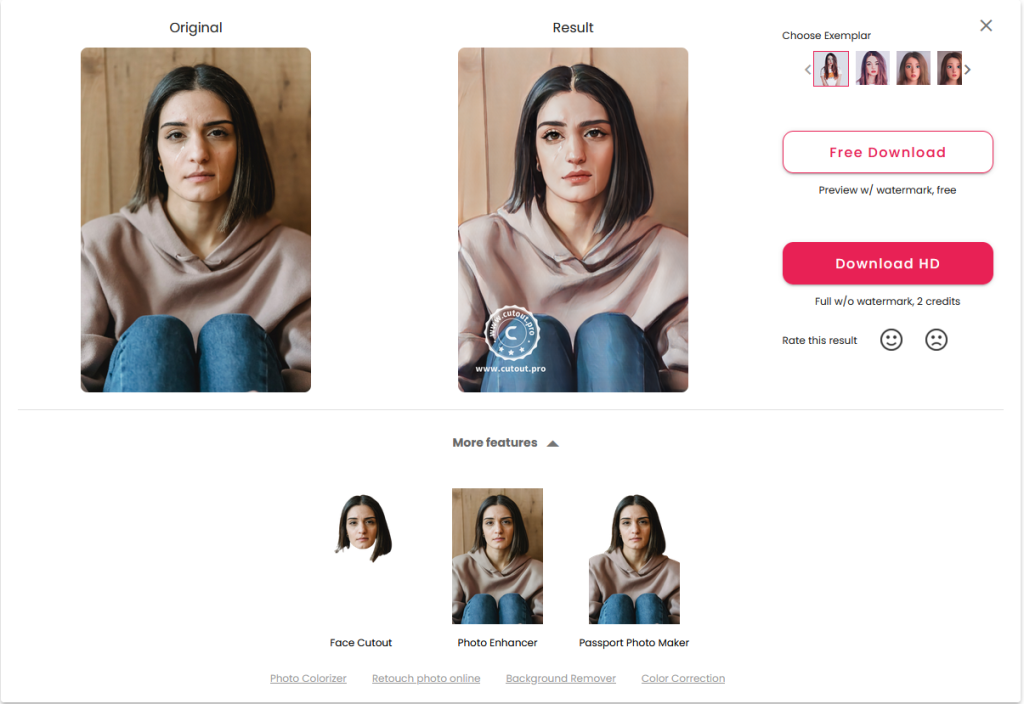
Here, our praise comes without caveats: Cutout is an absolute breeze to use.
Within a mere five minutes, I felt like a seasoned pro, effortlessly navigating through the various features and tools. The learning curve was virtually non-existent, making it ideal for both novices and experienced users alike.
The platform’s intuitive design ensures that you don’t waste time fumbling through complicated menus or buried settings. Everything is laid out in a straightforward manner, allowing you to focus on what matters most: editing your photos to perfection.
Insight #5: Web Browser Support
Mark this down as another win for Cutout!
Requiring no desktop installation, those with a browser-based workflow will find themselves delighted with the web app focus of the editor. And, for the icing on top, the program has support for all major web browsers, though the company notes that the site’s tools tend to work best with Chrome.
Insight #6: Support for File Types and Sizes
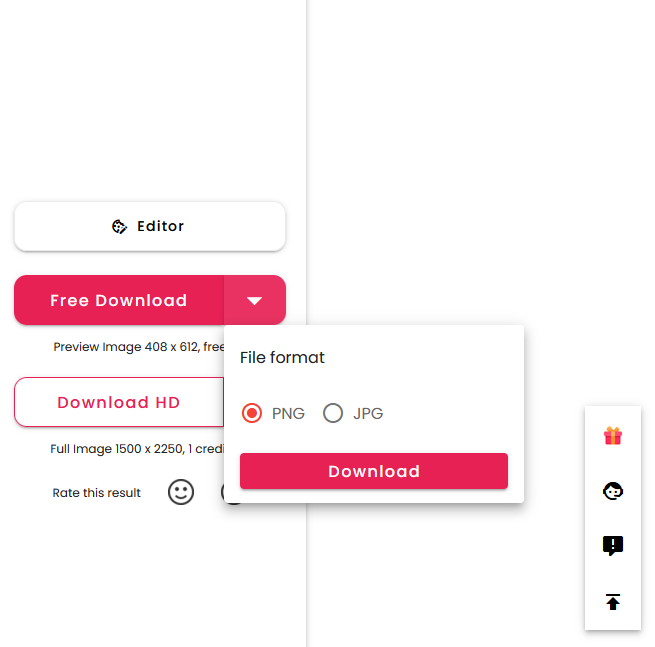
Another double-edged sword to watch out for:
While Cutout Pro supports the most widely used image file formats like JPG, PNG, and WebP, the tool can be annoyingly restrictive with file sizes.
Any image that exceeds the 16 MB threshold is automatically compressed, and not always gracefully. This can be a significant hiccup for those working with high-resolution images or intricate designs, as the automatic compression can degrade quality.
While it’s not a deal-breaker, this size constraint does put a slight damper on an otherwise robust feature set. It’s something to keep in mind if your work often involves larger, more complex files.
Insight #7: Multiple Image Processing
Now, for a definite plus to Cutout Pro: Batch processing.
While many photo editors don’t support the ability to use AI removal tools on several images simultaneously, Cutout is an exception. This allows for much quicker editing by the user and can provide a substantially more efficient workflow.
Insight #8: Integration of Third-Party Tools
The app doesn’t incorporate an enormous range of third-party tools, but the ones it does integrate are seamlessly blended in.
We found the Shopify plugin particularly impressive: While using Cutout, we could conveniently edit product images for Shopify products to make them look more enticing to customers.
Essential Features of Cutout Pro
Though there are a huge number of features available as part of the app, there’s a definite emphasis placed on some of the more substantial factors.
Here’s our selection of the most notable advantages you’ll find in Cutout Pro:
Background Be Gone: The Magic of Easy Background Removal

As I’m sure many can relate to, when editing photos in the past, I often found myself extraordinarily frustrated with a lackluster or even ugly background.
Luckily, Cutout has a solution!
Using integrated AI tech, I could quickly remove a background from most images with a couple simple clicks. Afterward, it was simply a matter of changing the background myself, creating a transparent image, or selecting one of the premade backgrounds available in the editor’s background library.
Flawless Finish: The Art of Image Retouching
Even an exceptionally beautiful image can still get drawn down by some minor (but, alas, noticeable!) flaws. With Cutout Pro, the challenge of correcting these flaws becomes much less daunting.
For example, I was delighted by the opportunity to use the tool’s Inpaint tool to remove scratches and tears from my photos, select automatic object removal options, or smooth out skin blemishes in portrait images (or a test passport image, when I played around with the Cutout Pro passport creator); and all of this could be done within minutes or even seconds.
AI Picasso: Graphics Generation for the Creatively Challenged

Using the app’s built-in AI tools, users have the ability to instantly generate custom art or backgrounds for the design and photography projects.
For example, I experimented with changing existing photos’ backgrounds with something a little more visually interesting. And the process was surprisingly simple! After using the removal tool, I just used the AI background diffusion to generate a completely new background purely from a text prompt.
Additionally, I had more than a little fun testing out the editor to create custom art projects completely from scratch, just by entering a few words into the text box.
The tech is, by no means, perfect, but it definitely delivered some entertaining results!
Shopify Extraordinaire: Tailored for Online Sellers

Cutout clearly has online store owners and sellers in mind with the editor, and it shows!
One of the most crucial methods the app uses to support e-commerce options is its Shopify plugin. Using the plugin, I was able to speedily and efficiently make edits and adjustments to hypothetical Shopify product photos.
Likewise, the program offers preset templates to conform to the dimensions and image requirements of popular e-commerce platforms like Amazon and eBay.
Blast from the Past: Photo Restoration for Sentimental Souls

I’ve often wondered what to do with visually stunning photos stored in my library that have tremendous sentimental value, but haven’t quite stood the test of time.
Luckily, with Cutout Pro, it’s not too late to digitally restore them!
Using simple tools like color saturation and vibrancy settings, along with more advanced capabilities such as AI photographic enhancement, I could make old, worn photos look like they were taken yesterday.
Resolution Revolution: Auto-Enhancing Image Quality
Many photos inevitably suffer from the simple problem of low resolution.
But, this problem may be a thing of the past: Cutout offers AI-assisted enhancement of image quality and resolution, which provided an instant method for me to improve my photo collection. After using the tool, photographs appeared sharper, more detailed, and displayed a certain crispness they didn’t have before.
Comparing the Alternatives
Though it has several distinctive selling points, Cutout Pro is far from the only photo editor out there.
What are some of its main competitors and how do they stack up against this one?
Fotor

Another web-based editing app, Fotor’s most compelling advantages over Cutout include its template variety, graphical design assets (including stock images, stickers, etc.) and plentiful typography choices.
On the other hand, some drawbacks to note are its lack of comparable AI tools, as well a general dearth of features compared to Cutout Pro.
Befunky

Designed especially for photography enthusiasts, Befunky gives Cutout a run for its money in areas relating to custom art generation, integrated social media templates and presets, and background adjustment.
Cutout, in contrast, challenges Befunky when it comes to object removal, photo retouching, and e-commerce assistance.
Pixlr

Pixlr has carved out a niche for itself due to its strong focus on incorporating templates and pre-created themes, as well as delivering polished, effective AI tools to its users.
Cutout Pro, however, keeps Pixlr on its toes in the photo restoration field, where the former generally provides a higher-quality feature set.
Customer Support Options
Customer support is an often overlooked, but absolutely critical component of a worthwhile photo editor.
Let’s walk through the support options provided by Cutout Pro:
Technical Support
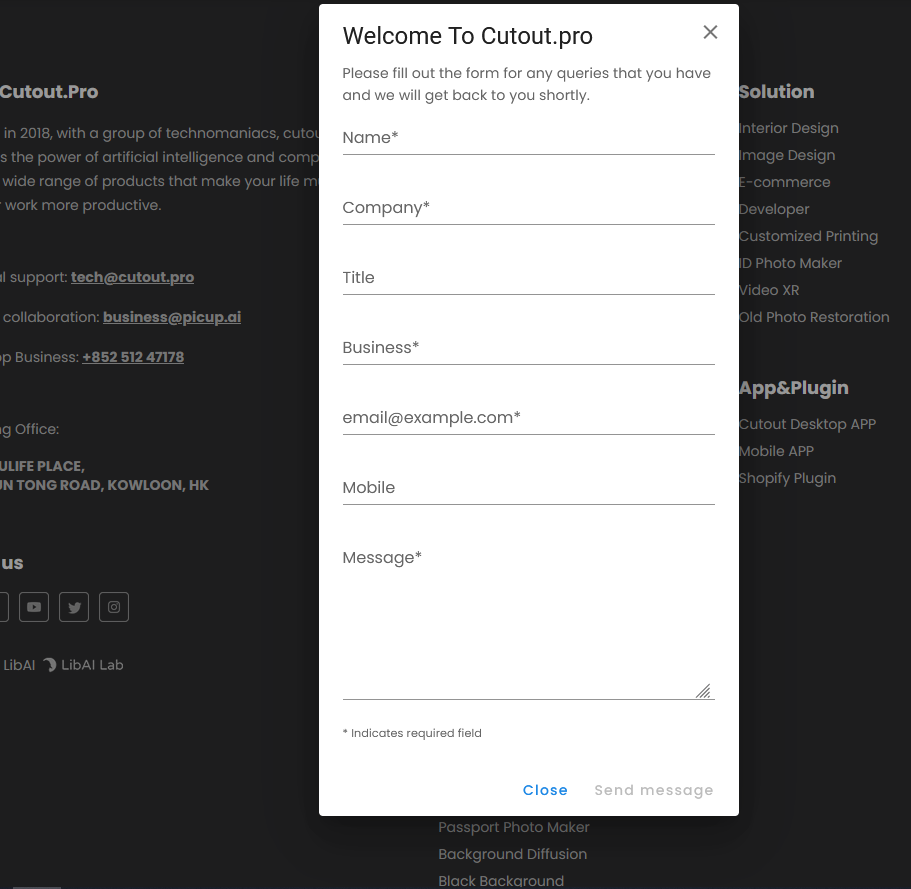
For direct technical support, Cutout unfortunately only provides a boilerplate form to email the company your questions or concerns. There’s no phone number listed on the website, nor can you live chat with support representatives.
FAQ Section

On the other hand, the website does include a fairly comprehensive FAQ section.
Users can see answers to common questions regarding the origin of the editor, what web browsers the app is compatible with, supported image formats, and payment options.
That said, in our view, it would have been preferable for the company to include a knowledge base or user manual to address these concerns in more depth.
Final Verdict
Overall, Cutout Pro has a lot going for it: The pleasant-looking and easy to use interface design, web-based editor, and simultaneous image processing features all meld together to result in a strong and, in many ways, impressive app.
However, the middling performance, frustrating file size compression, and lackluster AI execution keep the program from being perfect.
So, we’ll end our Cutout Pro review by rating the editor 4.1/5.
RealGoodSoftware is powered by readers like yourself. When you purchase through our links we may earn an affiliate commission, this lets us offer research for free.
