Moovly is popular software used by individual creators and businesses to create video content. In the US alone, there are over 244.4 million digital video viewers, and the numbers grow everyday. Moovly serves that need by helping users create quality content from scratch.
Like other video creation software, Before subscribing to a new software, it is essential to test it against a good rating methodology. A Moovly review helps to put features into perspective, allowing you to see whether or not Moovly can serve your unique needs.
Read on as we explore Moovly editing software, breakdown its features, advantages and disadvantages, and different moovly pricing options determine whether it is ideal for you.
What is Moovly?
Moovly is video creation software targeted at individual creators and businesses looking to create consistent video content. Moovly serves that need by helping users create videos from scratch.
To create a Moovly account, you’ll provide your email address and password – giving us a break from signing up with credit card information. Now, in the account, projects, templates and galleries border you to the left. That’s where they will be after you create and save content.

Tools for adding shapes, boxes, and other elements sit at the top of the screen, and the footage library is arranged to its left. The interface is easy to navigate – you locate media from the clip library (or upload personal media) and drag it into the timeline.

The good stuff appears when you tap “Create Projects”. Your creativity takes the lead from here, with Moovly’s wealth of effects and the multi-layered timeline function.

While Moovly is equally available to individual creators, the pricing and tier formula tell us that the target audience is brands and businesses. The pricing plans aren’t very friendly to small creators, but the tools make it worthwhile.
Takeaway I
User-Friendly Interface: Moovly offers an intuitive design, making video creation accessible even for beginners.
Moovly Review: Pricing Plans Review
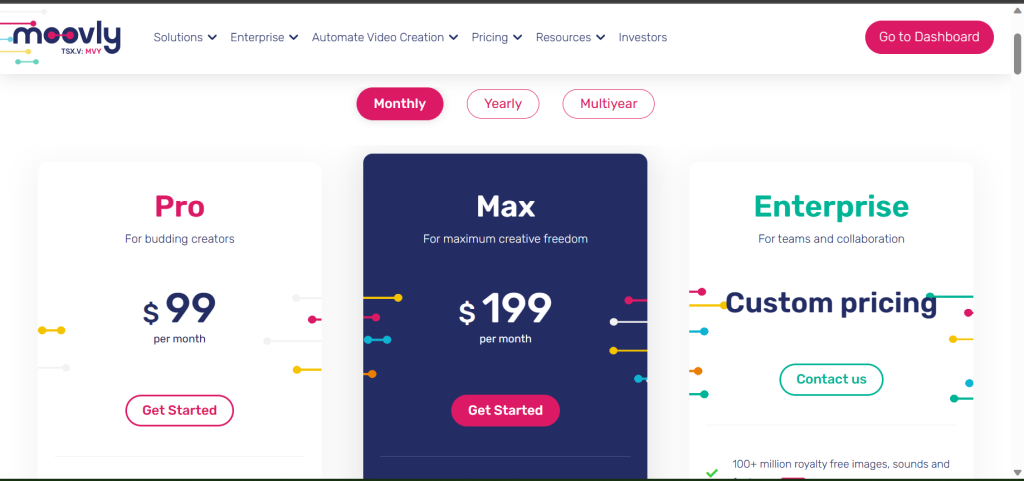
Individual
$0/month
Free
Moovly’s Free plan is the beginner-level tier you would use for small, one-time projects. It is pretty limited, but Moovly Free still offers decent tools for video content creation, including:
- Access to quality royalty-free footage from Getty Images, Unstripe, and Soundstripe Music Libraries
- The ability to upload media into the Moovly app
- The ability to publish to YouTube, Vimeo, and the Gallery
The ability to embed videos from the Gallery onto other webpages.
$99/Month
Individual Pro
Individual Pro is the ideal plan for content creators who want a bigger wealth of tools than Moovly Free. It combines all the good stuff in Moovly Free with features like:
- Up to 25 monthly downloads or exports in HP quality
- The ability to create bespoke video templates and upload unlimited personal media
- Improved customer support
The ability to make unlimited-length videos with watermarks
$199/Month
Individual Max
Moovly Individual Max is the preferred choice for creators who want the most extensive set of tools in the Individual plan. Coming in at $199 per month, is perfect for macro creators or creators who are already earning money from their craft.
Plus all the features in Pro, here are the features you’ll find in Moovly’s Individual Max subscription:
- Up to 50 monthly downloads or exports in HD quality
- Unlimited personal uploads
- The ability to save and customize fonts and colors
- Text-to-speech and closed captions subtitles
- Screen and webcam recording features
- Premium customer support
Moovly Edu
$0/Month
Free
Moovly Edu is specially designed to help tutors and students create educational videos and course materials. So, Edu Free is essentially the freemium plan with good (but limited) tools and no cost.
Here are the features you can access in Moovly Edu Free:
- Over 1 million royalty-free stock assets like images and footage
- Up to 20 personal uploads
- The ability to publish to Vimeo and YouTube
$24.95/Month
Pro
Like the Individual Pro, Edu Pro is the perfect package for students and tutors who create consistent video content per month. Priced at $24.95, we can call the Edu Pro a fairly mid-priced plan for educational content purposes.
Edu Pro has all the goodies of Edu Free, plus extras like:
- The ability to upload unlimited personal media
- The ability to create and save custom templates to use throughout your content
- The ability to create HD 720p videos without watermarks
- The ability to publish your projects to social media and collaborate with other users
$49.95/Month
Max
If you work in a team, student group, or tutoring service, then Moovly Edu is probably your best bet. It is the most extensive subplan under the Edu category, so it perfectly serves teams to create content that represents their brand.
Along with everything in Edu Pro, here are all the features you can access in Edu Max:
- Over 50 monthly downloads and exports in HD 720p quality
- Unlimited media uploads and the ability to create and save custom templates for future projects
- The ability to publish on social media and collaborate with other users
- Audio-to-subtitles transcription and Google Translate for title integration
- Screen and webcam recording for explainers and educational material
- Priority customer support for users
Moovly Enterprise
Custom-Made
Moovly Enterprise
The Enterprise plan is a custom-made subscription for business with unique needs and goals. By feeding Moovly information about your business, you can get a bespoke plan, complete with its unique price and features.
Takeaway II
Diverse Pricing Options: While Moovly caters primarily to businesses, there are plans available for individual creators and educators too.
Which Pricing is Best?
The perfect Moovly plan for you will directly depend on your specific individual or team’s content needs. For instance, you will gain more by using Moovly Free for a small, one-time project than Individual Max.
Alternatively, if you make a living from professional video content, the watermarks of Individual Free and Edu Free simply won’t do. In this scenario, you’ll benefit from the extensive tools in Pro and Max plans. Unless, of course, your budget says otherwise.
We explore Moovly’s pricing plans in deeper details in our Moovly pricing guide. It’ll give you all eagle’s eye view of all the unique plans, while helping you decide the perfect fit.
Moovly Pros & Cons
Like virtually every software, Moovly isn’t without its not-so-fun sides. It is important to familiarize yourself with the pros and cons of Moovly before subscribing to a payment plan.
Here are the pros and cons I encountered with the Moovly video creation software:
Pros
User-friendliness
The first perk of Moovly that struck out to me was its ease of use. The design allows you to create professional and high-quality videos that can belie your inexperience.
The drag-and-drop feature comes especially handy when creating whiteboard-design videos, footage videos, and animated videos. Plus, it makes editing your clips quicker and easier.
Cost-effective
For creators and individuals who are already monetizing their content. Moovly can be deemed affordable. For instance, the $24.95/mo Edu Pro is extensive enough to earn you enough money to cover its cost.
Responsive customer support
Slow or unresponsive customer support is a huge turn-off because of the general urgency in the software world. Luckily, Moovly is quick to respond and intervene, and the help center works well for self-service.
Cons
Low Download Limit
Both Individual Max and Edu Max have a limit of 50 monthly downloads or exports. While it might suffice for micro creators, it can be quite limiting for users who turnover a large quantity of content.
Not affordable for individuals
While Moovly has a plan and sub-plans for individuals, its prices say otherwise. It might be affordable for some, but when compared to Moovly’s rivals, the subscription costs are pricey.
Shortage of pre-made templates
Creating your own templates is beneficial long term but it isn’t always convenient. Moovly’s ready-made templates aren’t really enough to assist quick, everyday projects.
Takeaway III
Potential Limitations: Some plans have a cap on monthly downloads, and there's a noted shortage of pre-made templates.
Moovly Review: Rating Details
Simplicity and User-friendliness
Moovly uses a simple interface that is easy to navigate for most users. Solid icons divide and name different tools to make it easy to understand as you work.
Customer Assistance:
If you run into a hitch mid-project, Moovly has a help center that addresses nearly every possible issue. It provides in-depth information for situations you can resolve by yourself, and allows you to speak to a representative for more technical issues.
Language Support
Moovly’s language support features 8 languages including English. Because of the diverse language options, video creators from around the world can access Moovly.
Security and Privacy Measures
For added security, Moovly uses two-factor-authentication, If you opt for it, Moovly will require a password and authentication code before granting login access.
Mobile Compatibility
Moovly’s ease of use doesn’t change much with mobile, meaning the compatibility remains decent. However, I find that using a desktop makes working a lot more seamless and roomy.
Premade Templates and Effects
Color Grading Tools
Real-time Collaboration
Features
Moovly Key Features Review
Let me dive more into Moovly feature and functionalities and tell you a little bit more about what I think about each and hopefully clarify some question you may still have.
Simplicity and User-friendliness

When I first ventured into Moovly, the initial standout was its undeniably user-friendly design. Their interface, in my opinion, stands among the top-tier of software I’ve encountered, especially in this niche. What particularly struck me was the streamlined process they’ve crafted; each tool is signified by well-defined icons, reducing the need for tedious searches.
From my experience, this design choice makes the creative process fluid, as I can spend more time crafting my vision than navigating a complicated interface.
Takeaway IV
Robust Creation Tools: From a multi-layered timeline to a plethora of effects, Moovly provides a broad toolkit for video production.
Customer Assistance

Reliable support is an asset in any software, and with Moovly, I’ve found a partner that truly values user experience. Every time I hit a snag, the comprehensive help center has been my first point of reference.
But beyond written guides, there’s something reassuring about knowing that a live representative is just a call or chat away. Their commitment to assisting users like me, even on intricate technicalities, sets them apart in the crowded software landscape.
Language Support

Diversity and inclusivity are close to my heart, and seeing Moovly embrace this with their language support was heartwarming. Catering to creators across various linguistic backgrounds is, in my opinion, an underappreciated necessity in today’s global market.
As a videographer, I’ve collaborated with international teams, and knowing that Moovly supports multiple languages makes the process smoother. It’s a nod to their global user base and an acknowledgment of the universality of creativity.
Security and Privacy Measures

In the vast expanse of the digital realm, where data breaches and privacy invasions are becoming increasingly common, ensuring one’s work is safeguarded is of the utmost importance. Moovly’s dedication to enhancing user security is commendable. As someone deeply embedded in the creative process, managing multiple projects, I often have confidential drafts and raw ideas stored on platforms.
With Moovly’s two-factor authentication, I gain not just a security feature but a genuine sense of assurance. Every time I input that secondary code, it’s a tangible reminder of Moovly’s dedication to keeping my creative works safe from prying eyes.
However, it’s not just about the mechanics of entering an additional code. The essence of such measures lies in the peace of mind they afford. I can dive deep into my work, exploring, crafting, and refining, all while being cocooned in a digital fortress. But, while the two-factor authentication is a great step forward, I do wish Moovly would incorporate more intricate privacy settings for shared projects.
Sometimes, it’s not about external threats, but about selectively revealing your work stages to various collaborators. Nevertheless, in an age where security often feels like a premium, Moovly certainly makes it a standard feature.
Premade Templates and Effects

Starting a new project with a blank canvas can sometimes be overwhelming. The vast possibilities are both exhilarating and, at times, daunting. Enter Moovly’s array of templates. For me, these templates have often acted as creative catalysts, bridging the gap between an idea and its initial execution. Moovly offers a range of designs that aren’t merely placeholders; they’ve been thoughtfully curated to help users establish a solid foundation for their projects.
However, it’s essential to note a slight hitch: the breadth of your template access hinges on your plan. While I’ve found a wealth of options on their premium tiers, those on the free plan and pro plans might find their choices a bit constrained. This tier-based access can be a tad limiting, especially for newcomers or those on a tight budget. As always, it’s a balance, and while Moovly provides exceptional value, I believe that even those on the free plan could benefit from a richer template variety. After all, creativity should be boundless.
Mobile Compatibility


As someone who’s constantly on the move, creative ideas often pop into my head at the most unexpected times. Thankfully, Moovly’s mobile compatibility is a game-changer in these moments. The adaptability of the platform allows me to immediately capture and shape these sparks of creativity, no matter where I am. Although the desktop version holds a special place in my heart, delivering a more seamless and roomy workspace, the mobile experience is not one to be underestimated.
What truly amazes me is the fluidity this feature brings to my workflow. Being able to kickstart a project in a spontaneous burst of inspiration and later refine it on my desktop ensures none of my creative visions get lost. This smooth transition between devices is a testament to Moovly’s commitment to versatility. Despite its compact nature, the mobile interface still packs a commendable array of tools. In my opinion, such adaptability is crucial for meeting the diverse needs of today’s digital creators.
Color Grading Tools

Visual storytelling is as much about color as it is about content. The hues and tones chosen can evoke feelings, guide attention, and build an atmosphere that words alone cannot capture. In my forays into video creation with Moovly, their color grading tools have consistently stood out as an asset. Their extensive palette is not just a mere collection; it offers a nuanced spectrum that allows me to drift beyond the mundane and truly realize my vision. With Moovly, I’ve felt liberated, able to break free from the constraints of generic shades, and truly dial into the specific color that resonates with my narrative.
However, as much as I champion Moovly’s color tools, it’s worth noting one slight hiccup. While the palette is vast and varied, the interface can occasionally be overwhelming for beginners or those unfamiliar with advanced color grading. There’s a learning curve, no doubt. But, once you get the hang of it, the granularity and depth it offers are unparalleled. In my opinion, a little patience during the initial stages can lead to a mastery that truly elevates one’s video content.
Real-time Collaboration Features

In the collaborative digital age, a platform that not only facilitates teamwork but also ensures seamless integration with various channels becomes an essential tool for creators. Moovly’s real-time collaboration stands out in this regard, proving to be a game-changer in my workflow. It’s not just the magic of witnessing ideas come to life on-screen in real-time with team members; it’s also about how Moovly harmoniously integrates with multiple platforms. From Amazon to Facebook, OneDrive, and more, the ability to connect and share across these diverse channels showcases the software’s versatility.
Working on a project, it’s exhilarating to have immediate insights and feedback. This dynamism, courtesy of Moovly, transforms the way we perceive collaborative creativity. Instead of juggling between platforms, everything converges on one unified interface. Moreover, the software has been astute in recognizing the growing importance of a multi-platform presence in today’s world. This means not only crafting content but efficiently broadcasting it to varied audiences without a hitch. If there’s a caveat, it would be the initial familiarization required with the myriad of sharing options. But personally, this small learning curve is a modest price to pay for the expansive outreach and collaborative possibilities that Moovly offers.
Takeaway V
Moovly thrives on its multifaceted approach, offering users an intuitive interface, extensive creative tools, robust security, and collaborative capabilities. It stands out as a holistic solution for digital creators, balancing user experience, security, and adaptability.
Moovly vs Rivals
Moovly vs Animaker

Animaker is Moovly’s most popular rival. Like Moovly, it is a video creation software with multiple pricing tiers. Animaker does a stellar job for creating animated content from scratch, so it is a great Moovly alternative for educational and marketing content.
Animaker has only three pricing plans (Basic, Starter, Pro, Enterprise) asides its freemium plan, but it is definitely cheaper than Moovly. For instance, its Pro plan costs $39 a month compared to Moovly’s $99 Pro plan.
Animaker Overall Rating
Vimeo

Vimeo is already pretty popular for video creation, so much that Moovly allows you to share your content to Vimeo. It’s pricing plans are broader than Moovly plans, and they include:
- Basic
- Plus
- Pro
- Premium
- Vimeo OTT (Divided into Starter Pricing and Growth Pricing)
- Vimeo Enterprise
Users can stream live performances, edit videos, and access enterprise solutions. Plus, its user interface makes navigating the software a breeze.
Vimeo Overall Rating
Animoto

Animoto, like Moovly, is an online video maker that is brimming with tools and easy to navigate. Aside from its free plan, Animoto offers Basic, Professional, and Professional Plus plans.
Considering that Animoto’s Professional plan is the Pro version of Moovly, it is more cost-friendly. However, Moovly plans are generally more extensive than Animoto.
Animoto Overall Rating
Moovly Review Conclusion
Moovly is a simple video creation tool you can use to produce professional videos from scratch. Its pricing plans aren’t cheap, but if you’re already monetizing your work, it is a good investment.
Before swiping your credit card for any paid plans, however, I’d advise you to try out Moovly’s Free plan. It can be limited, but it’ll give you a clear picture of your purchase even before you buy it.
RealGoodSoftware is powered by readers like yourself. When you purchase through our links we may earn an affiliate commission, this lets us offer research for free.
