Overview of Movavi vs Filmora
When you’re searching for a fully-featured video editor that’s also certifiably beginner-friendly, the debate often narrows down to Movavi vs. Filmora.
We have spent a combined of 30 hours meticulously analyzing both software tools so we can provide insights that are both unbiased and data-driven. For a taste of our expertise, you can delve into our guide on Movavi’s pricing structure or explore our comprehensive review of Animoto.
This post will feature a head-on collision between two editing giants: Movavi on one side, and Filmora on the other.
Let’s start the face-off!
Introduction to Movavi

Created in 2004 by a small tech startup of the same name, Movavi has undoubtedly grown over the years. Now, the editor’s list of accolades range from its 3,000,000+ unique users, availability in over 200 countries, and its almost 20-year reign on the market.
So, why do users flock to the tool?
You can’t boil it down to just one reason; Movavi’s assets include its comprehensive approach to multimedia products, refine user interface, user focus, and cross-platform releases. Plus, large enterprises like Intel also see the utility of the editor, which also has no doubt inspires user trust in the program.
Introduction to Filmora

Of course, Movavi is only half of the Movavi vs Filmora equation. What does Filmora bring to the table?
Released and distributed by Wondershare, the editor certainly has its own set of bragging rights. Whether it’s the 100+ million global usershare, 4 million followers on its social media accounts, or 150-country market, the product is popular by any metric you can think of.
Points of interest for many of Filmora’s most devoted fans include the well-rounded, professional feature set, incorporation of AI audio tools, and intuitive design layout. No one could accuse it of being a shoddy program!
Movavi vs Filmora Pricing Guide
While this article is going to cover a much broader field of topics than price, we understand that this is a critical subject for users, so let’s address the comparison right out of the gate.
For Movavi pricing, the cost of subscription is broken down into these tiers:
| Tier | Price Per Year | Available Features |
|---|---|---|
| Video Editor | $19.95 | ● Basic editing functions (cutting, trimming, joining, etc.) ● Integrated AI features ● Keyframe animation |
| Video Editor Plus | $178.95 | ● Gradient functionality ● Included cinematic effects pack ● Included VHS effects pack |
| Video Suite Plus | $250.95 | ● Built-in screen recorder ● Video file conversion ● Quick 4K video rendering |
| Video Suite Business | $305.85 | ● Early update access ● Priority tech support ● Social media-based tools |
| Movavi Unlimited Business | $2,831.69 | ● Full Movavi Effects Store access ● Advanced object removal ● AI-assisted video retouching |
| Try It Today | Try It Today |
Likewise, the Filmora subscription price depends on which plan customers subscribe to.
| Tier | Price Per Year | Available Features |
|---|---|---|
| Annual | $69.99 | ● Support for audio editing ● Color grading support ● 5+ million social media graphics assets |
| Cross-Platform | $69.99 | ● Everything available in the Annual plan ● Availability on multiple platforms: Windows, Mac, iOS, and Android |
| Perpetual | $79.99 (one-time payment) | ● Everything available in the Annual plan ● Perpetual access to Filmora 12 (and updates) after a single payment |
| For Team | $155.88 | ● Everything available in the Annual plan ● Multiple users per plan ● No commercial attribution requirement |
| Try It Today | Try It Today |
Comparison Table
Before we jump into a detailed matchup of Movavi vs Filmora, let’s first try to get a snapshot of how they compare on the 6 critical factors we’ve chosen:
Overall Star Rating
Ease of Use
Video Editing Features
Value for Price
Text Customization
Supported Video Formats
Default Presets & Effects
As you can see, the two editors are overall very evenly matched! But, their pros and cons have a slightly different emphasis: While Movavi excels in ease of use and bang for your buck, Filmora’s true strengths lie in its staggering variety of presets and exceptional text customization options.
Specific Comparisons
Here comes the most exciting part of all! We’ve selected 6 fundamental feature areas that are highly essential to any video editing workflow.
Below, we’ll compare Movavi vs Filmora on each of these features (using a scale from 1 to 5), to see who comes out on top.
Factor #1: Ease of Use
Overall ease of use is an irreplaceable aspect of any decent video editor. This isn’t just on account of a more forgiving learning curve (though that’s important!), but also efficiency: More intuitive interfaces result in faster, highly productive working environments.
Let’s take a look at how each program approaches this area:
Movavi

It’s immediately apparent within minutes of using Movavi that not only is the interface smooth and polished, but it’s also clearly designed to accommodate new and more casual users.
Upon start, users see all the designated menus, located in areas of the screen where these menus make sense. But, more advanced options and finicky submenus are smartly kept buried a bit from immediate view. As a result, the user is never exposed to too much unnecessary information and navigating the editor is a breeze.
Filmora
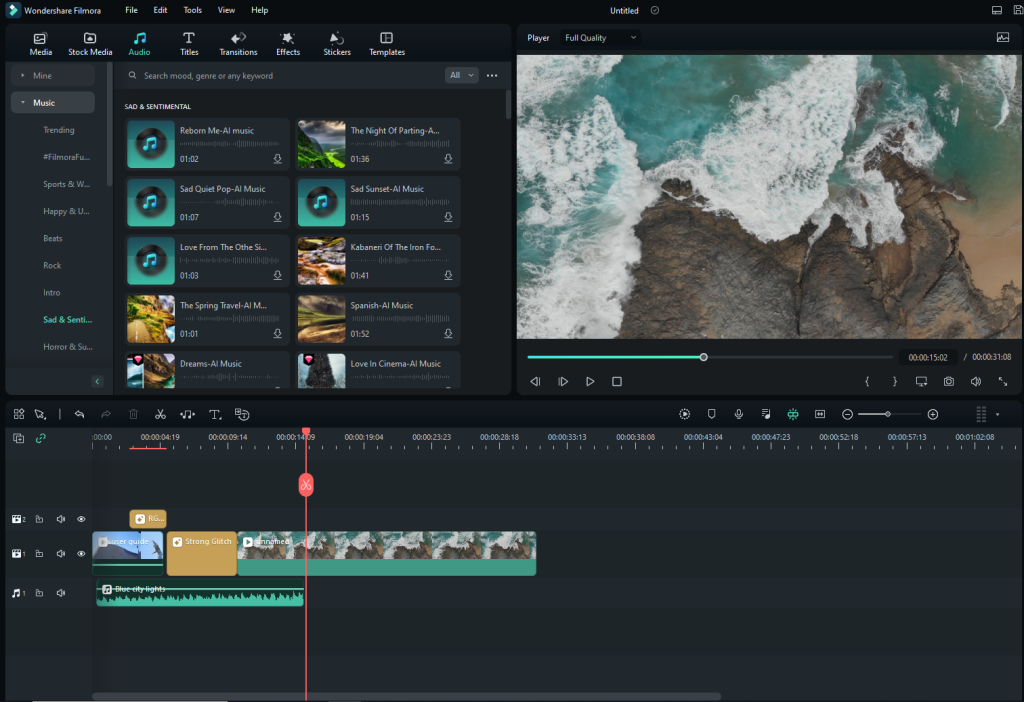
While Filmora also has a well-designed and beginner-friendly interface, we found a couple of minor issues when we compared it to Movavi’s approach.
The number of instantly visible buttons and menus, particularly on the upper left portion of the screen, can make startup a little disorienting. Additionally, the preview player for the video project is a bit small relative to the side panels; this can be changed easily, but it’s still a slight downside.
Factor #2: Video Editing Features
You’d expect any modern, fully-featured video editor to come bundled with a standard list of virtually required editing functions.
It’s also a pleasant, though not necessarily expected, experience when editors put their own spin on familiar features, or even come up with completely new conceptual frameworks.
How do Movavi and Filmora compare on this measure?
Movavi

Movavi comes jam-packed with a host of editing features, both basic and advanced:
For more simple projects, the editor offers elegant twists on the usual suspects: Users can easily trim, join, and cut footage, add audio tracks, and use templates to quickly enhance their creation.
One particularly promising area for Movavi is its AI integration. Tools like the automated Background Removal and Noise Removal go a long way toward setting this program apart from competitors.
Filmora

Like Movavi, Filmora also sports a pleasant mix of features for casual and professional users.
Included in the software are standard, but still appreciated, elements like premade transitions, a dedicated Effects panel, and support for chroma key and green screen usage.
Color grading and editing is a strong stand-out feature for Filmora, where options such as Color Correction and Color Match help boost the tool significantly in its race against the other editors on the market.
Factor #3: Value for Price
Though we talked about price earlier, we haven’t yet broken down whether the cost is justified for either tool!
Do the products charge an appropriate amount for their services and, if so, does one of them have an edge when it comes to price?
Movavi

For its personal packages (Video Editor, Video Editor Plus, and Video Suit Plus), Movavi pricing is quite reasonable. Annual subscription to any of these plans does not exceed $250, and the Video Editor tier is especially affordable for this type of software, at only $19.95 annually.
That said, we thought the enterprise plans (Video Suite Business and Movavi Unlimited Business) were surprisingly pricey, so the editor didn’t get a maximum score on this category.
Filmora

Now, let’s go over to the other side: How much does Filmora cost, and how does that pricing compare to Movavi’s?
For each of its personal plans (Annual, Cross-Platform, and Perpetual), Filmora hovers around $70. This is a pretty substantial spike compared to Movavi’s Video Editor plan, even though the effects packs of Movavi’s other personal plans can also be fairly steep.
We thought this difference was notable enough to subtract half a point from Filmora, making Movavi the winner in this arena.
Factor #4: Text Customization
Though it can be something of a background player in video projects, text can act as a make-or-break factor. Professional, sleek titles and captions can keep viewers engaged with a video right from the start.
Let’s break down how Movavi vs Filmora fare on text customization:
Movavi

While Movavi has some undeniably useful text choices, including several stylish pre-generated titles to add to your project, the program came up a bit short on its offerings for users.
For example, Movavi doesn’t offer text transformation and positioning features.
While not essential, those features can be the little difference between impressive text effects and something more mundane and ordinary.
Filmora

Filmora, on the other hand, has a lot to offer in terms of text options!
Not only can users experiment with more standard text editing features (e.g., color, typeface, weight, etc.), but there are also more advanced customization tools to choose from. You can rotate, scale, and transform your text with ease and precision.
There are also several pre-created text effects that you can add to your titles and transition text, which may make all the difference between a perfect project and a merely “good” one.
Factor #5: Supported Video Formats
While it would be more than a little convenient to have a universal file type for all media content, this is sadly not yet the case!
As a result, we expect editors to offer a fair bit of flexibility with file formats, both when importing content and exporting the end result. Do Movavi and Filmora deliver here?
Movavi

For its part, Movavi has a tremendous range of file options.
Both industry standard formats and more niche options are available for export, whether you’re wanting a basic MP4 project, a more internet-focused WebM video, or something a little rarer like an OGV file.
Because of its comprehensive file support, we give Movavi a perfect score on this metric.
Filmora

As with Movavi, Filmora gets a maximum score here!
Notably, not only are all the standard file types supported, but there are some unique import options. For instance, you can select a file directly from your phone, utilize Filmora’s tools like Instant Cutter and Audio Beat Sync immediately upon import, and work with content folders.
Factor #6: Default Presets & Effects
Finally, let’s talk about presets and effects libraries.
These presets might be overlooked by the casual user, but they can make work on a project vastly easier. With helpful presets, users can create professional-looking projects while saving a huge amount of time (and a headache or two!) on producing their own effects.
Movavi

Movavi definitely has much to offer with its effects, transitions, and preset graphics.
One feature we found inventive was the packaging of transitions by project type in the Movavi Effects Store. Users can, for example, select transitions specifically geared toward a certain type of blog content, like the lifestyle niche.
A downside to note here was that many of the presets offered by Movavi are behind a paywall. This can be frustrating to learn for users of one of the personal plans, as these plans don’t give automatic access to many of these effects.
Filmora

What can we say? Filmora delivers well on the presets!
Within seconds, you can download a staggering variety of video and audio effects. If you want to add a dramatic-looking black and white filter to your footage, use a combination of stock footage and colorful effects to create a psychedelic experience, or simply import a pleasant music track, Filmora will invariably have you covered.
Conclusion
And, that’s a wrap on our head-to-head comparison between Movavi and Filmora!
While the two programs ultimately emerged with very similar scores, Filmora had a super slight edge (4.3/5) over Movavi (4.2/5.)
That said, each editor emphasizes different features, so which one suits a customer best will depend on their use case. Movavi’s main points of interest are its easy user interface and cheaper price (especially for its basic plan), while Filmora shines when it comes to presets and text.
Either way, Movavi vs Filmora, you’re going to come out ahead with either of these editors!
RealGoodSoftware is powered by readers like yourself. When you purchase through our links we may earn an affiliate commission, this lets us offer research for free.


