Animaker is a revolutionary software that is changing the game for individual content creators and businesses. 15 million users are using Animaker to create quick and easy DIY videos, including live videos and animated content.
Before subscribing to Animaker, however, content creators are often at a loss for information. Like any other software, users want to know its strengths and weaknesses, and how it compares to competitors. But you can’t access these nuggets without testing Animaker against a good rating methodology.
Read on as we explore our comprehensive Animaker review, breakdown the software into digestible bits, and choose whether it’s a match for your projects.
What Is Animaker, Anyway?
Simply put, Animaker is the tool you would use to DIY professional video content. The range of tools will obviously vary by pricing plan, but each tier is loaded with the essential tools.
Because it is so versatile, you’ll see Animaker in a variety of applications – from one-time projects and art, to formal content and even marketing. Plus, since Animaker makes killer animations, (see what I did there?) people don’t hesitate to throw it in for explainers and school work.
Here’s how it looks after sign-in.

You’re immediately greeted by an eagle-eye view of Animaker’s interface. On the left of the screen, you have all the tools for managing your creations. Then the screen is row after row of projects, characters, and many other pre-made templates.
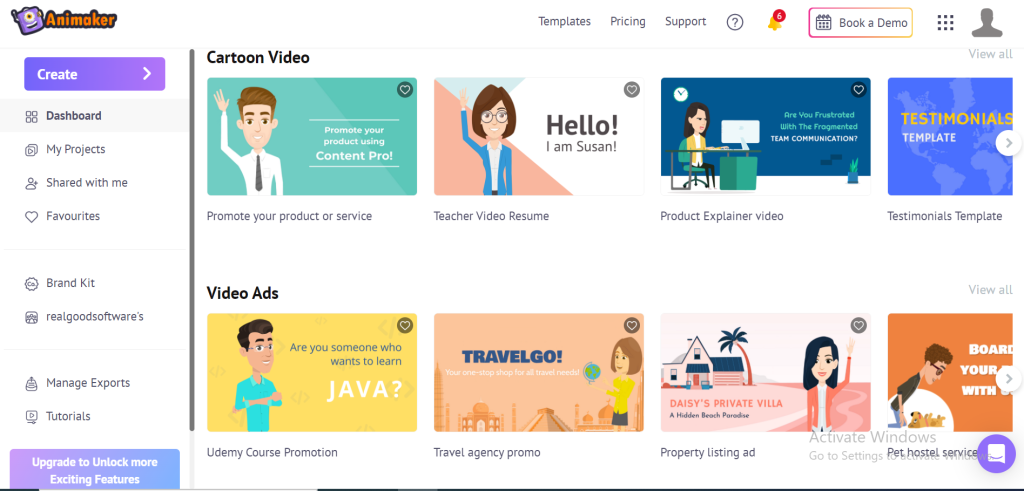
With a trusty drag-and-drop feature, you can use these resources to create high-quality, professional content without knowing a ton of video editing.
Takeaway I
Animaker’s top selling point is its ease of use. I found this consistent with the reviews I saw before subscribing, and later confirmed it during my use. It is perfect for children, new creators, and absolute beginners.
Animaker Review on Pricing

$0/month
Free Plan
- The ability to create and download 3 HD quality videos without watermark
- Access to a library of royalty-free images, sound effects and tracks, and footage.
- A 2GB size limit for uploading your personal media and the ability to download 10 GIFs per month
- Access to a rich video-editing suite for your content (though limited according to pricing)
- 50 minutes of auto subtitles every month (with watermark)
- A 250MB subtitle file limit per video project
$24/Month
Basic Plan
- The ability to download 5 HD quality downloads without watermarks every month
- A limit of 15 GIFs every month and the ability to use 6 premium music credits per month
- A 2GB size limit for uploading your personal files
- Features like live animation mix for creating kid’s characters
- A limit of over 150 minutes of subtitles every month and 75 minutes worth of auto translation every month
- A size limit of 10GB for file uploads
- Extras like manual subtitles and a video editor
$37/Month
Starter Plan
- Access to create 15 minute videos with Full HD quality
- Up to 10 premium downloads a month and 1000+ music tracks to choose from
- The ability to create 15 custom characters and get 20 premium assets credits every month
- Over 250 minutes of auto subtitles and an added 150 minutes of added translation
- The ability to upload files of up to 20GB per month and download 30 GIFs every month
- Commercial rights to your content and projects
$79/Month
Pro
- The ability to create videos of up tp 30 minutes in 2k quality
- Up to 30 premium downloads and the ability to create 30 custom characters every month
- A mega size limit of 100GB for uploading personal media and a size limit of 30GB per video
- An auto resize feature and custom fonts(perfect for branded content)
- Over 1500 minutes of auto subtitles with over 750 minutes of auto translation
- Multiple download formats to choose from
Animaker Enterprise
Animaker’s plans seek to serve every demographic of content creators, but to serve teams, they created the Enterprise plan.
The Enterprise plan is a custom or bespoke solution that allows brands and teams to customize their Animaker plan to their unique needs. Teams don’t function in a one-size-fits-all manner just like Animaker’s plans.
(Plus. Animaker Enterprise offers a unique brand kit to help make creation easier for Enterprise clients)
Takeaway II
Animaker pricing plans are targeted at users at every stage of their content creation journey. Beginners, macro influencers, and teams can find a plan that suits their needs and budget.
Animaker Pros & Cons
I’ve given you the overview on this Animaker review, but to perfectly match a software, you need to know its strengths and weaknesses. Here are fun and not-so-fun bits I encountered while using Animaker to create content.
Pros
It isn’t rocket science
Animaker is built in such a way that beginner creators and non-graphic artists can use it with a breeze. If you like whiteboard animation, doodling, and simple graphics, then you can make virtually anything with Animaker.
It is comprehensive
Many users describe Animaker as the full package. It lets you add transitions, transitions, voice over and many more to your videos. Think of it like a one-stop shop for your video creation projects.
It is extensive
Animaker proved to be one of the most extensive video creators I have used. Among the most notable is its drag-and-drop tool that allows you make professional videos with simple swipes and clicks.
Its accessibility is a plus
Asides from the drag-and-drop feature, Animaker has a voice feature to make content creation amazingly easy. According to our Animaker voice review, it allows you to translate your text to speech while you work.
Cons
Subscription-only
Unlike many other software, Animaker doesn’t offer per-use to its users. Some creators don’t turn out content on a monthly basis, and instead create for specific times like seasonal content. For them, a monthly subscription just wouldn’t be practical.
It can be pricey
Animaker isn’t the most affordable plan out there, especially when you consider that its cheapest is $24/month. While the tools justify the cost, it can be unaffordable for creators who aren’t yet earning money from their content.
Limit of characters
If you need Animaker for creating animations then the character-limit might be a turn-off. The diversity of adult characters is rather limited and there are no kid characters available for free.
Takeaway III
Animaker doesn’t offer pay-per-use services. So, you’ll need to choose a monthly or annual plan in order to access the software.
Animaker Review: Rating Details
Ease of Use
Animaker is user-friendly, perfect for children and beginners. Tools and templates are neatly arranged, making navigation easy. The drag-and-drop feature allows quick tool selection without confusion.
Language Support
Animaker supports over 50+ languages across the world. Over 3 billion people will have the necessary support to create and consume content from Animaker. Animaker’s flexibility with language allows users to also broaden their audience by creating content for different demographics.
Templates and Effects
Animaker offers categorized templates, easing the video creation process. These templates are indispensable for quick projects and larger tasks. They help maintain consistency in branded projects or marketing assignments.
Color Grading Tools
Animaker’s color grading tools are standard but customizable. They offer flexibility for creators in art creation. This feature aids in assembling brand kits for future projects.
Sharing and Collaboration
Animaker doesn’t have many options for sharing – you can either share with an Animaker user or copy the link to your project and share it to another platform. It is pretty limited, if you ask me, and I expected a section for sharing to popular platforms like Facebook, Twitter, and Instagram.
Customer Assistance
I found Animaker’s help center easily accessible with a click. Dozens of articles address specific issues there. The arrangement helps locate the right resources quickly.
Flexibility
Animaker offers flexibility in creating various video content. Its diverse templates cater to personal, business, and educational needs. Built for easy navigation, it emphasizes flexibility in video creation.
User Reviews
Animaker’s reviews make for decent expectations while using the app. The good stuff is its easy-to-use nature, customer service, and templates. Then, part of the not-so-fun stuff is technical issues like network connection.
Animaker Key Features Review

Animaker is ridiculously easy to use, making it perfect for children and absolute newbies. The tools are arranged on the left and the rest of the screen accommodate easily-broken-down templates. The templates are also grouped in categories to allow you search something out quickly.
The arrangement and categories are arranged so neatly that it was pretty hard to lose my way. Templates and characters are also easily displayed to allow you choose your tools as they compare to others. I didn’t go in circles to gather tools for my projects, I simply swiped and went wild with the drag-and-drop feature.
Language Support
Animaker’s support for over 50+ languages across the world is a significant feature that opens doors to content creation on a global scale. This means that over 3 billion people will have the necessary support to create and consume content from Animaker. The platform’s flexibility with language not only caters to various linguistic needs but also allows users to broaden their audience. By creating content for different demographics, users can reach a more diverse and extensive viewership. This multilingual support enhances the platform’s appeal and accessibility to a worldwide audience.
Teachers and tutoring services stand to gain immensely from Animaker’s language diversity. The ability to create educational content in various languages helps them connect with a broader and more diverse audience. Whether it’s a local dialect or an internationally spoken language, Animaker’s support ensures that educational content reaches those who need it. This feature fosters inclusivity and breaks down language barriers in education. It’s a tool that empowers educators to make learning accessible to all, regardless of linguistic background.
Templates and Effects

Animaker offers a vast amount of templates that make the process much easier. For instance characters, fonts, and templates are arranged into categories according to their similarities. So, when you begin creating videos, you aren’t starting from scratch.
I find these templates to be indispensable for quick projects and even larger tasks. They help you put the framework down and allow you to focus on more intricate areas of your content. Plus, they can help you set down templates for branded projects or marketing assignments that require closely monitored consistency.
Color Grading Tools

Animaker’s color grading tools aren’t really special. They’re like most others you’ve seen and it offers the ability to customize colors. This bit is particularly useful for creating branded content.
I like that they aren’t limited to pre-chosen blocks of color because we creators need the range and flexibility to create art in our tasks. So, you can use the color grading tool to pick out your preferred color and even put together a brand kit for future projects.
Sharing and Collaboration

I found the sharing options to be notably limited, offering only two methods: sharing with another Animaker user or copying the link to a project. This approach felt restrictive to me, especially since I expected more integrated sharing features. The absence of direct sharing to popular platforms like Facebook, Twitter, and Instagram was a noticeable drawback. As someone who often promotes content on social media, I had to take additional steps to share my projects. This lack of integration affected my overall user experience and efficiency with the platform.
Despite these limitations, Animaker’s sharing options still provided a basic level of functionality for collaboration and distribution. I could easily share projects with fellow Animaker users or copy links to distribute through other means. While not as seamless as direct social media integration, it didn’t entirely hinder my sharing process. It’s a functional approach, but one that, in my opinion, leaves room for improvement and expansion. Enhancing the sharing capabilities could make Animaker even more appealing to users like me, who value efficient social media integration.
Customer Assistance

I clicked the “Support” icon at the top of the screen and it directed me to a page asking me to fill in my details. So filling the query out, Animaker processes it as a ticket.

I clicked the “Support” icon at the top of the screen and it directed me to a page asking me to fill in my details. So filling the query out, Animaker processes it as a ticket.
Flexibility

Animaker is a flexible, versatile tool for creating video content across different applications. For instance, the tools in Animaker’s arsenal will do an excellent job for personal, business, and educational content. Plus, I can tell that this is an intentional perk from the variety of templates.
There are templates for school projects, social media, seasons, adverts, and many more. So, there’s a lot of room to play around with templates before deciding which ones are best for your project. Animaker appears to be built around flexibility and easy navigation – which are the two most important aspects of video creation software.
User Reviews

Animaker’s reviews set a clear expectation for users approaching the app for the first time. One of the standout features that users often praise is its easy-to-use nature. The intuitive design and user-friendly interface make it accessible to both beginners and experienced creators. Additionally, the customer service is noted for being responsive and helpful, adding to the overall positive experience. The variety and quality of templates available also contribute to the app’s appeal, offering flexibility and creativity in video creation.
However, it’s not all smooth sailing with Animaker. Some users have reported technical issues that can hinder the creative process. Network connection problems, in particular, have been cited as a not-so-fun aspect of using the app. These technical glitches can create frustration and slow down the workflow. While these issues don’t overshadow the positive aspects, they are something to be aware of and may affect the overall satisfaction with the platform.
Animaker vs Rivals
Moovly

Moovly is easily the next big thing after Animaker, and actually a rival. Like Animaker, Moovly aims to give creators a way to create professional content from scratch and without prior experience. And, aside from the crazy prices, Moovly is actually a foolproof alternative.
Moovly Overall Rating
Toonly

Toonly is the premium choice for creators who want an Animaker alternative geared toward educational and explainer videos. Luckily, it is also designed with the absolute beginner in mind and is easy to navigate,
Toonly offers two plans, which are the standard and enterprise and cost $39 and $69 respectively.
Toonly Overall Rating
Wideo

Wideo is a simple yet effective alternative for Animaker. It comes packed with over 100 video templates, props, and elements that bring killer videos to your fingerprints.
Wideo offers three pricing plans to users, costing $19, $39, and $79 per month for each. The pricing doesn’t differ too much from Animaker’s, so it is a good start if you don’t have a large budget.
Wideo Overall Rating
Takeaway IV
Animaker is effective enough to still be more popular than its rivals. Undeniably, users can do with lower prices, but the tools and interface make it worth it in the end.
RealGoodSoftware is powered by readers like yourself. When you purchase through our links we may earn an affiliate commission, this lets us offer research for free.
