The battle of Colossyan vs Synthesia is a fight between two AI video editing legends. But, which tool has the upper hand?
Drawing on years of industry experience we’ve rigorously examined essential features, pricing, and overall performance of each program. Our comprehensive analysis of Synthesia and our in-depth look at Colossyan both culminate in a five-star rating for each competitor.
Let’s take a deeper dive into the world of video content creation, with a key focus on emerging AI tech!
Colossyan Overview

Before we get into the full comparison of Colossyan vs Synthesia, it’s essential to know each piece of software on its own merits.
First, let’s look at a brief rundown of Colossyan Creator!
When it was founded by a team of AI researchers and computer engineers, Colossyan was built with the goal of fostering quick and straightforward video creation by utilizing the latest advancements in artificial intelligence.
In the ensuing years, the company and software package have made significant advancements in video creation tech and been embraced by leading industry brands, including Paramount and Procter & Gamble.
Synthesia Overview

Of course, Synthesia has its own compelling story and background!
Launched back in 2017 by investors and researchers in the AI field, Synthesia rapidly gained ground in the video editing market on account of its AI avatars and voices, video template library, presentation tools, and security features.
Notable brands that have invested in Synthesia include LDV Capital, Firstmark, and Seedcamp.
Additionally, the company’s software has been used by over 50,000 companies, ranging from Reuters to Xerox. In fact, Xerox reported that it saved over 50% in global video costs by switching to Synthesia.
Colossyan vs Synthesia: Pricing
Pricing is naturally a top concern for most customers in the AI video market, so let’s get this area out of the way right now!
Both tools offer multiple pricing tiers for varying types of clients.
First, here’s an overview of the Colossyan pricing plans:
| Plan | Monthly Cost | Features |
|---|---|---|
| Starter | $35 | ● Maximum of 5 minutes per video ● Integration of AI script writing ● Complete video ownership rights ● 3 monthly automatic translations |
| Pro | $120 | ● Everything in the Starter plan ● Maximum of 20 minutes per video ● AI image creation ● 10 monthly automatic translations |
| Enterprise | Custom | ● Everything in the Pro plan ● Unlimited video minutes ● 4k video resolution ● Unlimited monthly automatic translations |
| Try It Today | Try It Today |
Now, let’s look at the Synthesia pricing tiers:
| Plan | Monthly Cost | Features |
|---|---|---|
| Personal | $30 | ● 10 minutes of video per month ● Over 90 AI avatars ● AI script writing ● Screen recording |
| Enterprise | Custom | ● Unlimited videos per month ● Over 140 AI avatars ● Multiple users for each plan ● Collaboration tools |
| Try It Today | Try It Today |
Side by Side Comparison and Rating
It’s time to begin rating Colossyan vs Synthesia!
Before we describe the detailed explanations for our scores, let’s first break down a big picture overview of our ratings. Applying a five-star system, we judge each program on a set of essential criteria, and then use these metrics to determine their final scores.
Overall Star Rating
AI Avatars
Affordability
Educational and Learning Resources
Video Editing and Presentation Features
Templates and File Support
Support and Licensing Terms
While Colossyan has an advantage in areas related to educational features and commercial licensing, Synthesia’s superior template library, overall feature set, and larger choice of avatars give it a slight edge.
Detailed Comparison: Colossyan vs Synthesia
Now that we have a general idea of how the two programs compare, it’s time to match up Colossyan vs Synthesia more thoroughly:
AI Avatars
Avatars are one of the main appeals of AI video technology. Using avatars, it’s possible to create a personable, human, direct engagement with viewers without having to hire actors or worry about on-location shooting.
Colossyan and Synthesia each have their own approach to this area, with advantages and drawbacks to each.
Colossyan

We thought it was awesome that Colossyan offers a choice of 30+ avatars. However, we soon found out that this choice comes with some caveats!
In Colossyan’s Starter plan, there’s no way for us to use multiple avatars in the same scene. Additionally, Colossyan doesn’t provide support for certain avatar features. Though we easily changed the moods for avatars during key scenes, we noticed that it wasn’t possible to make them use gestures (like waving) during their video appearances.
There’s a notable upside to Colossyan’s avatar system, however: we could create custom avatars, though this is an add-on feature that requires further payment.
Synthesia
When it comes to avatar selection, we found that Synthesia provides a substantially wider range of options. Looking through the library, we saw that there was a huge range of colorful personalities captured in the library, from stern-looking businesspeople to more casual and friendly figures.
The tool includes over 130 avatars in its library, as well as the ability to create custom avatars (though, like Colossyan, these custom avatars were only available if we paid an additional fee.)
That said, there are some drawbacks. Most significantly, we felt let down to see that avatars don’t have adjustable emotional ranges the way they do in Colossyan’s interface.
Verdict
While Colossyan certainly has an impressive selection of AI avatars, Synthesia has a distinct advantage in this category. The 100+ additional avatars over Colossyan’s library gives the tool a huge boost, and these avatars have additional flourishes like support for gestures.
Affordability
Price is undeniably a strong limiting factor in AI video creation. Even the most impressive video creation tool isn’t going to impress us if it’s prohibitively expensive.
So, how do Colossyan and Synthesia compete with each other in the cost arena?
Colossyan

At $35 per month, Colossyan’s Starter plan is slightly more expensive than Synthesia’s comparable Personal plan.
But, we found that this difference was offset by the free Colossyan Creator demo available on the company’s website. Using the demo, we could get a feel for how well the editor fits their workflow, and potentially save subscription costs if they decide to go with another tool.
As we tried out the features available on the demo, we were pleased to see that, while it was notably missing options like several avatars in one scene or image generation capabilities, it still included enough default choices to make engaging video presentations.
Synthesia
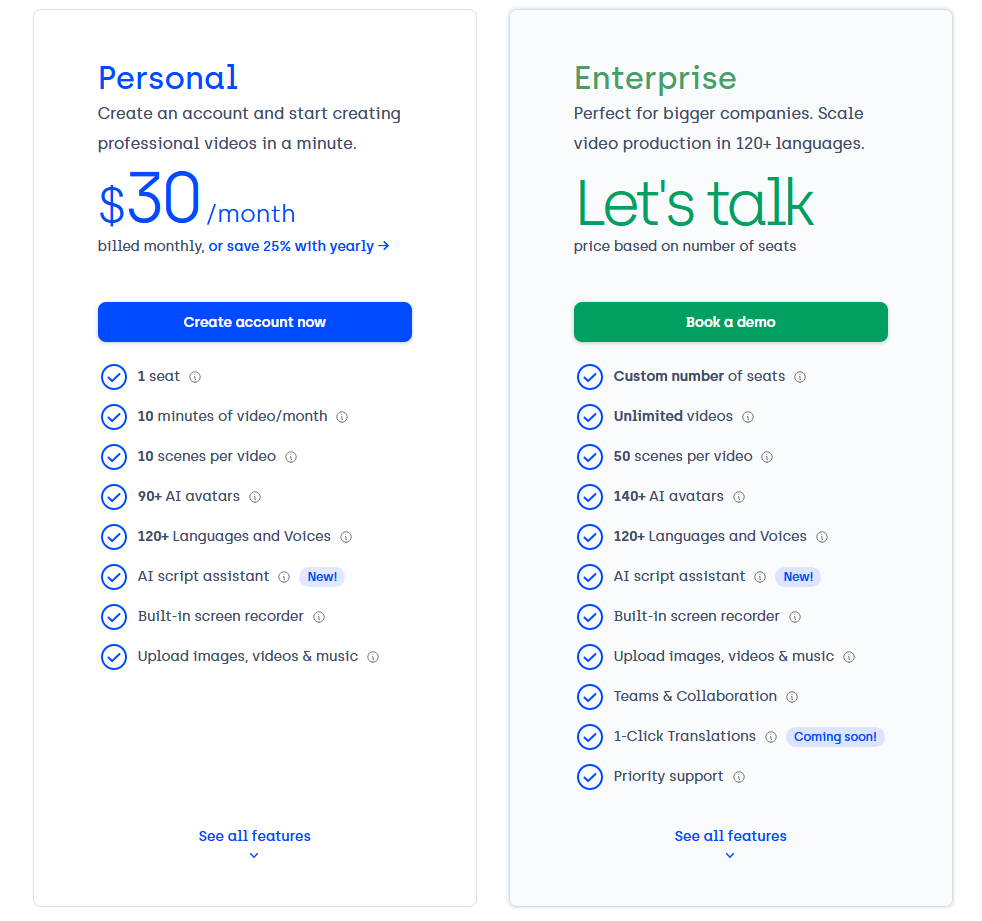
In contrast, Synthesia has the opposite approach: There’s no free demo or trial version of the editor available, but the subscription price is a bit cheaper than Colossyan.
For the Personal plan, especially, the $30 per month fee edges out Colossyan’s Starter plan and offers an affordable deal. Thinking it over, we imagined quite a few scenarios where the lower monthly price would be more advantageous than a free demo.
Verdict
Colossyan and Synthesia are equally matched in price, but in different ways. Whereas Colossyan offers a limited demo version of its editor and creates an affordable option, Synthesia instead skips over a demo alternative entirely but manages to trim the monthly fee for its Personal tier.
Educational and Learning Resources
Though education is not the primary focus of either of these video programs, both companies nonetheless integrate learning features into their software interface.
Let’s get a more refined picture of how Colossyan and Synthesia measure up on this criteria:
Colossyan

The number of educational features bundled with Colossyan can be a bit staggering!
Some significant methods Colossyan uses that connected us to learning opportunities include:
- Automatic translation. With a few simple clicks, we could automatically translate lengthy text between languages like Spanish and French, which smooths out the learning process.
- Learning templates. We easily selected between different templates suited for teaching and lectures.
- Scenario-based learning. By allowing for conversations between multiple avatars, Colossyan created the opportunity for educational scenarios.
Synthesia

Synthesia, on the other hand, doesn’t include quite as many learning-based tools as Colossyan. But, there are still some noteworthy learning features integrated into the program:
- Educational templates. The program packages several templates within its library that are optimal for lectures or presentations in an academic setting.
- Example videos. Synthesia also gave us a choice of over 90 cloneable example videos, which we believe could be enormously helpful for tutorials and instructional content.
Verdict
While Synthesia puts up a noble fight with its example videos and learning templates, Colossyan is the clear winner in the education field. Auto-translation tools, conversations between multiple AI avatars, and the software’s own set of templates combine to create an environment highly conducive to learning.
Video Editing and Presentation Tools
Video creation is the most significant design goal of both Colossyan and Synthesia, so we found ourselves especially interested to know what type of editing feature sets each editor implements.
After all, even the most advanced and innovative AI tech won’t do much good if we can’t use the tech to create quality videos!
So, what are the most impressive editing tool sets put forth by the programs?
Colossyan
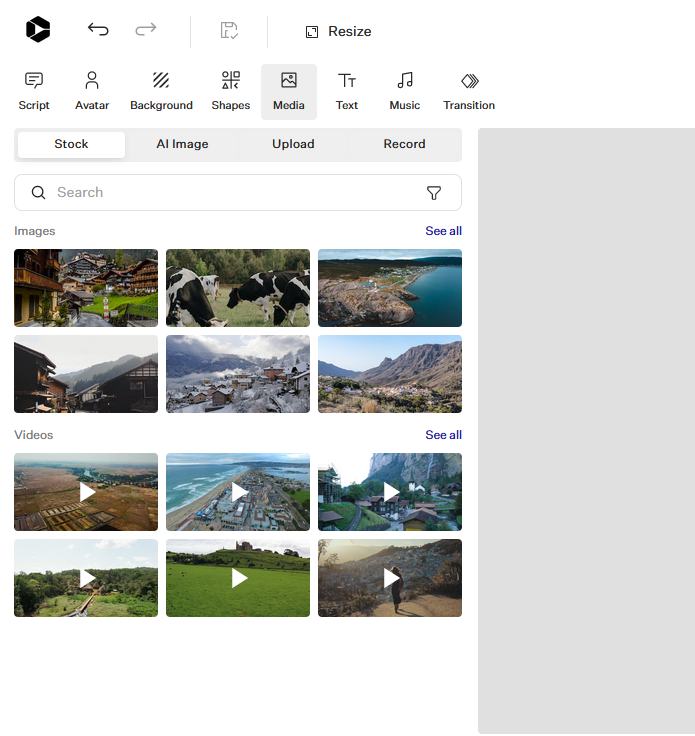
Colossyan certainly brings much to the table in terms of its feature set!
Among the top features offered by the editor are 4k video quality exporting, built-in screen recording, stock images and videos, and uploadable media files. We particularly enjoyed the ability to search through the stock videos using simple keywords, like “snowy mountains” or “city.”
Additionally, Colossyan allows watermark-free project exports, custom fonts (depending on which plan is chosen), and automatic subtitles.
Synthesia

Synthesia also has more than a few advanced editing features up its sleeve!
Some video creation tools we saw included in the package are uploadable audio and PowerPoint files, voice cloning, AI script writing, and support for over 130 languages.
There are also built-in collaboration tools and team workspaces, along with advanced lip syncing for avatars.
For dialogue-heavy projects, the lip synching feature actually ended up coming in handy more than we initially thought; the audio never seemed out of rhythm with the animation, and it felt like a highly natural presentation.
Verdict
Both programs incorporate a rich, advanced, and up-to-date editing feature set.But, we have to rate Synthesia with a slight advantage here. The editor supports a larger number of languages than Colossyan, generates videos more quickly, and provides more accurate lip syncing visuals.Nevertheless, the programs are still very closely matched, so this category will not likely break or make the decision for many.
Templates and File Support
Many AI video projects are highly dependent on existing media assets and templates before they can be created. Creating completely custom graphics, branding, audio, and typefaces is, unfortunately, not realistic for most video endeavors.
But, how do Colossyan and Synthesia differ in their approach to this concern?
Colossyan

Colossyan does offer templates and media libraries, but these services are somewhat lackluster.
The editor comes packaged with 10 stock templates, 10+ default music tracks, and a library of stock images and videos. We also successfully uploaded our own voiceover file, but that feature isn’t available for the most basic plan
Synthesia

Synthesia, meanwhile, includes enormous template and media support within its user interface.
Notable resources provided by the editor are over 65 stock templates, 90+ cloneable example videos, support for stickers and GIF files, and over 20 default music tracks. Likewise, the program features Shutterstock stock videos, custom background audio, and branded template options.
Verdict
Synthesia is the definite winner by this metric!Though Colossyan has support for media files and pre-built templates, this integration is limited compared to the stock libraries, default templates, and file type support built into Synthesia’s interface.
Support and Licensing Terms
Lastly, there’s the issue of support for professionals and businesses, especially as it relates to licensing terms.
Commercial licensing is a crucial component of enterprise projects; do Colossyan and Synthesia properly take it into consideration?
Colossyan

To its credit, Colossyan has a highly flexible and user-friendly licensing agreement. Even for the editor’s Starter plan, each project guaranteed us full commercial rights, along with a watermark-free final product.
In that same vein, the company offers Customer Success Managers as part of its Enterprise plan and there’s a form to reach out to the Sales team to partner directly with the brand.
Synthesia

While Synthesia also allows commercial licensing, there is a restriction: We couldn’t include our video projects in advertisements. Overall, this results in the editor having a less flexible licensing agreement than Colossyan.
On the other hand, Synthesia features a Technology Partner program, where businesses can partner with the company directly in order to gain perks like featured spots in the Synthesia marketplace and special video integration.
Verdict
Both programs offer a generally robust licensing agreement and enterprise support channels.Colossyan, however, edges out Synthesia in this category, primarily on account of its allowance of paid promotional video content. For businesses that rely heavily on advertising revenue, this could be a crucial deciding factor in which Enterprise plan they choose.
Conclusion
On the whole, Colossyan and Synthesia are both strong, fully-featured AI video creation services. Each tool includes necessary editing video editing features, AI avatars and script integration, affordable pricing plans, and satisfactory template and media libraries.
That said, we believe Synthesia has a slight advantage for the areas we find most important in this software category, largely due to its wider selection of avatars, numerous template and media file options, and more advanced editing features.
For our final Colossyan vs Synthesia ratings, we’ve decided to score Colossyan 4/5 and Synthesia 4.2/5.
RealGoodSoftware is powered by readers like yourself. When you purchase through our links we may earn an affiliate commission, this lets us offer research for free.
