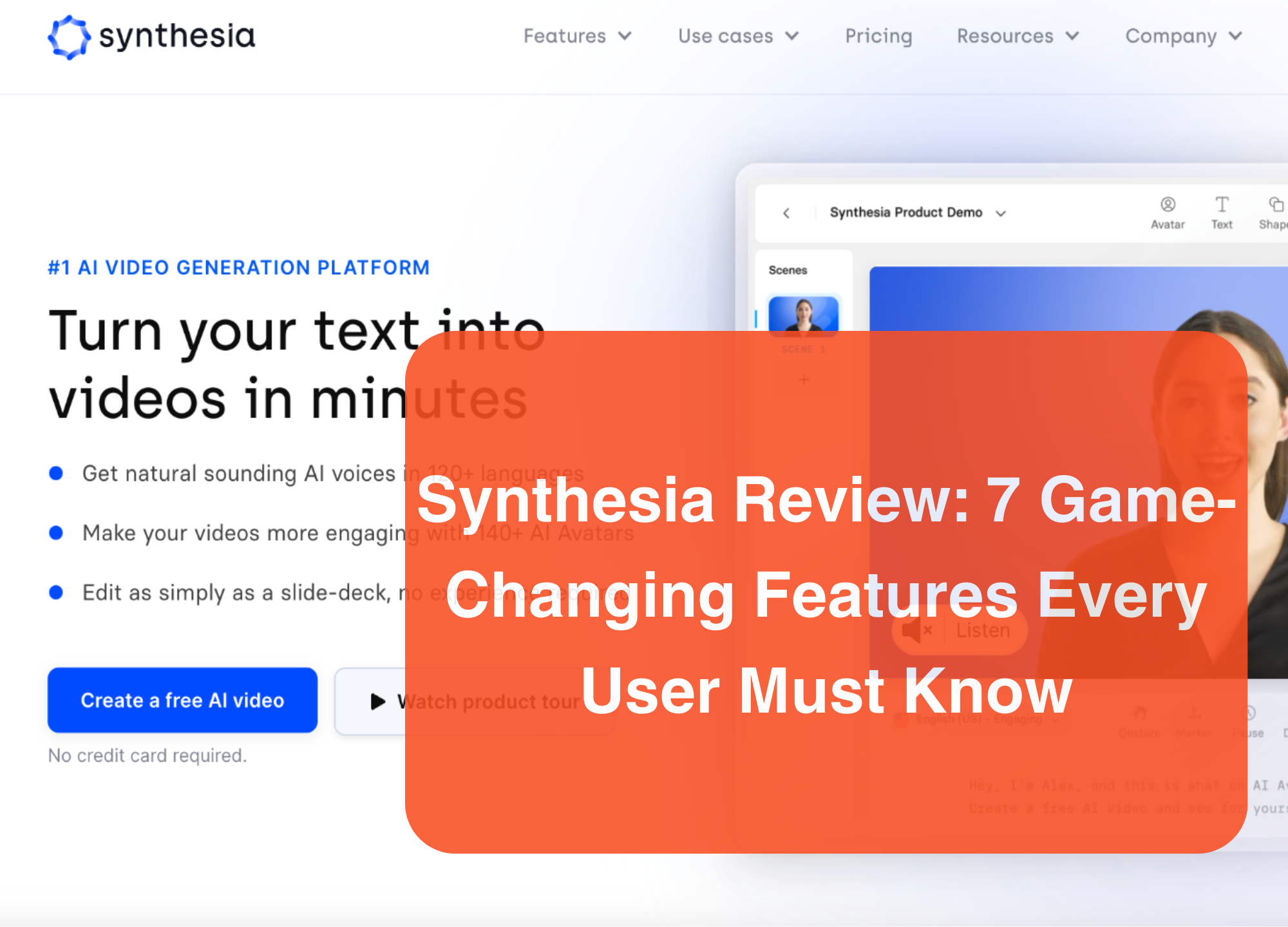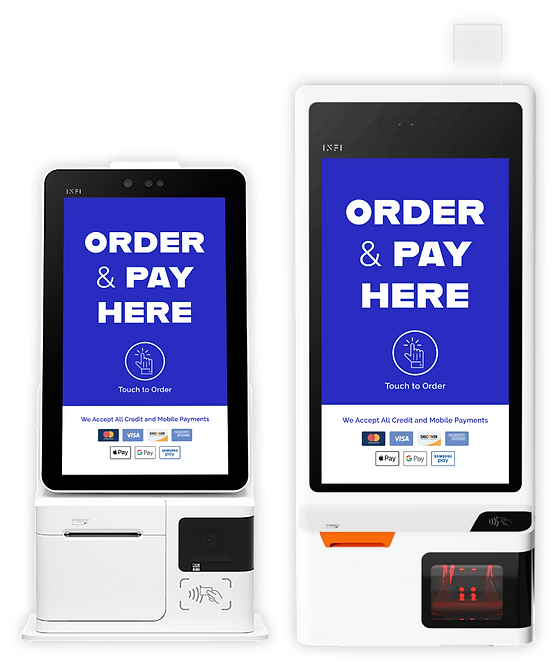Among thousands of AI generation software I’ve reviewed, this Synthesia review proves the software is immensely useful for video creators. Synthesia was set up in 2017 by Victor, Steffen, Niessner, and Agapito. Synthesia has a history of partnering with top personalities like Lionel Messi while growing in popularity over the years. If you’re familiar with Synthesia, you should have come across the Lionel Messi ad like I did.
From my observation of how creators operate, making a good video is always a hectic task. You had to be skillful to publish something significant and engaging. However, here’s what’s interesting — With Synthesia, even people with zero skills can create and publish expert-looking videos. It’s suitable software for YouTube creators, Recruiters, Digital Marketers, and other business owners. Before making a purchase, read my review to make the best decision regarding Synthesia pricing plans and other features. I took the time to check all the necessary boxes, so you don’t have to.
What is Synthesia?
Synthesia is an AI software that allows users and non-professionals to create standard videos by transforming text into speech. With Synthesia, you can create explainer videos easily with the available AI avatars and voiceovers. I observed that it’s the first software that utilizes artificial intelligence to generate videos without needing a camera crew or any studio staff.
How to Use Synthesia
To create an account with Synthesia, just visit the website. There’s a blue button at the upper right of the page with a “Create Account” button.
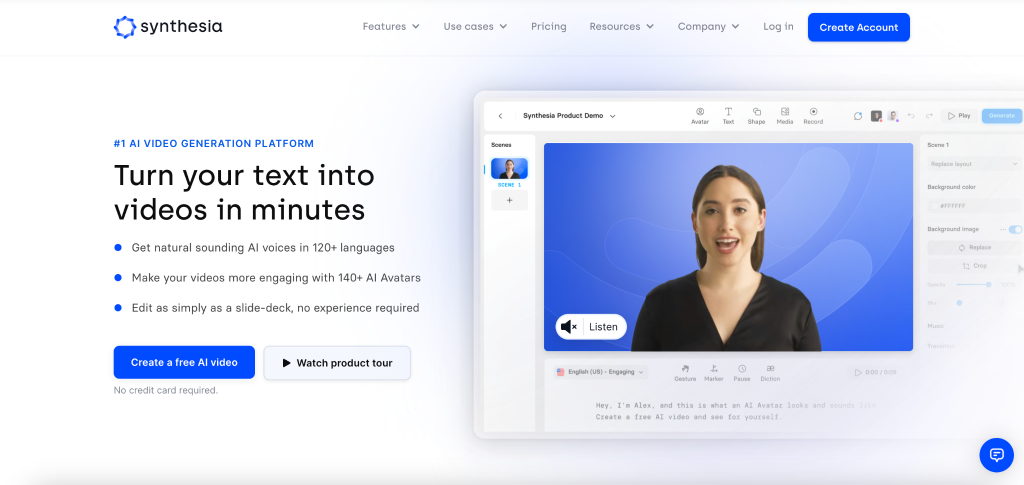
Once you click the button, it redirects you to a page to select your pricing. The steps are pretty straightforward from there.
Video creators get access to over 120 languages when using the software, which provides a wider reach. The reach doesn’t seem to be the only advantage, as it also helps save time and money in recording high-quality videos.
Takeaway I
Great for non-professionals: Synthesia is a great tool for beginners and creators who cannot afford the overwhelming cost of equipment for professional video creation.
Synthesia iO Review: Pricing Plans

Synthesia categorizes its pricing into two. Compared to other software, this is a quite straightforward method of categorization. These plans are:
- Personal
- Enterprise
Personal
| Pricing | Features | What You Get |
|---|---|---|
| $22.50 Per month billed yearly | Workspaces | - Offers only a seat - Up to 10 video credits monthly - Ten different scenes are available |
| AI Avatars & Languages | - Comes with 90+ Stock AI avatars - 120 stock languages and voices - Custom AI Avatars come as a paid add-on | |
| Media & Integrations | - AI script assistant available - Allows uploading of images and videos - Screen recording feature available - Over 65 stock templates - Limited available selections of stock images and videos from Shutterstock - Comes with auto-generated closed captions - Background music for videos - Users can import up to 10 PowerPoint slides | |
| Sharing & Exports | - Allows MP4 downloads - Video embedding | |
| Support & Admin | - Live support - Regular content moderation time |
Enterprise
| Pricing | Features | What You Get |
|---|---|---|
| Custom Pricing Tailored to your company | Workspaces | - Custom number of seats - Unlimited video credits - 50 different scenes available - Workspaces available - Collaboration feature available |
| AI Avatars & Languages | - Comes with 140+ Stock AI avatars - 120 stock languages and voices - Custom AI Avatars come as a paid add-on - Voice cloning is available as a paid add-on - Branded AI avatars are available as a paid add-on | |
| Media & Integrations | - AI script assistant available - Allows uploading of images and videos - Screen recording feature available - Branded templates available - Over 65 stock templates - 10M+ stock images, videos, and icons available from Shutterstock, Pexels, and Icons8. - Users can upload custom fonts - Comes with auto-generated closed captions - Background music for videos - Users can import up to 50 PowerPoint slides | |
| Sharing & Exports | - Allows MP4 downloads - Video embedding - Branded share page present - CTA is available on the share page | |
| Support & Admin | - Live support - Dedicated customer success team - SAML/SSO - Priority content moderation time |
Takeaway II
Two Pricing Options, But Good Offer: The basic plan offers all you need as a creator, especially if you’re starting from scratch.
Which Pricing is Best?
Between the two pricing plans, I advise that you choose based on your video content goals. As a solo video creator or entrepreneur, you should go for the Personal plan. In terms of budget and the available features, it’s a perfect choice.
The “Enterprise” is a good plan for companies or teams and offers more features. If you’re an independent creator, using the Enterprise plan may not be necessary.
Synthesia Review: Pros and Cons
Every software has its positives and negatives. For this reason, you should understand the pros and cons of Synthesia before subscribing to any of its payment plans.
Here are the upsides and downsides I experienced when using the Synthesia software:
Pros
Supports multiple languages
When using the software, I couldn’t help but notice the vast number of languages supported. With over 120 languages in both male and female voices, creators can reach much larger audiences.
Helps video creators maximize time and profit:
Creators can save the time they spend reading scripts and editing final videos. Also, they are able to maximize profit since there wouldn’t be a need to hire a team and pay salaries.
Additional equipment is not required for filming
When filming, most creators need a video camera, camera lighting, microphone, audio cables, and other equipment. However, with Synthesia, those are not needed.
Cons
Limited pricing plans
There are only two available pricing plans — personal and enterprise.
Plans come with limited options
The Personal and Enterprise plan has a number of limitations and customization costs can be very high. For instance, a custom avatar costs as much as $1000/year apart from your subscription payment.
Avatars need more fluid movement and better lip sync
Although the avatars in Synthesia iO are visually appealing, they don’t have fluid human-like movement.
Synthesia Review: Rating Details
Simplicity and User-friendliness
Synthesia implements user-friendly graphics and straightforward navigation, but the texts and fonts on some web pages need improvement. I faced some limitations with animations on the software that shouldn’t be present.
Customer Assistance
Live support is available for every user. If you’re on the Enterprise plan, you also get a dedicated customer success team. However, you may experience delays with responses and in a few cases, they may not provide immediate solutions to your challenges.
Premade Designs or Templates
You get over 90 stock AI avatars to choose from, which can be limiting for some creators. The ready-made template options are not enough for all users. Video moderation rules for the templates I used were also significantly strict.
Language Support
Synthesia supports over 120 languages in both male and female voices. The language you select is based on the location of your target audience.
Security and Privacy Measures
When I reviewed the software, it was evident that they were SOC & GDPR compliant. They also use SSL/SSO for fast and secure login
Cost-Effectiveness
The average cost of professional video creation, especially involving a team, is way more expensive than Synthesia’s monthly billing. However, customization attracts more billing, which could be discouraging to users.
Text-to-Speech
With only five easy steps (outlined on the website), you can easily turn text into speech or video. Text to speech needs some more work as the AI avatars may need better lip sync.
Synthesia Key Features Review
One of the first aspects of software I carefully analyze is its key features and functionalities. Understanding what Synthesia offers will help you make an informed decision when making a purchase.
Here are the features I discovered, with a detailed explanation of what makes them unique:
Simplicity and User-friendliness

The first noticeable feature of Synthesia is it’s simple and responsive design. The software primarily uses a blue-and-white theme with black text. While using the software, I did not have any challenges understanding how to navigate. I tried creating a video using one of their premade Synthesia avatar, and the entire process was seamless.
From my overall experience with the software, it’s clear that the structure will improve productivity and creativity rather than confusion.
Customer Assistance

Even though using Synthesia seemed very straightforward, I understand that many could face issues along the line. If you have any comments, complaints, or requests, it’s easy to reach out to live support. The customer support team typically replies within 24 hours (as long as you’re logged into your STUDIO account.) However, there are times where support could take longer than expected, which shouldn’t occur.
In addition to the live support, Synthesia offers content moderation to users. The customer success team can get your video content appropriately modified or moderated to help against any ethical issues with AI.
Premade Designs or Templates

Using the Personal plan, I was able to have access to over 90 stock AI avatars. However, Synthesia promises over 140 stock AI avatars with the Enterprise plan. Each of the avatars seemed like actual humans — it was so difficult to tell a difference. The major challenge with this offering is the limitation on the available options of AI avatars. Additionally, even though these avatars are human-like in appearance, they don’t provide fluid human-like movements.
Language Support

With over 120 languages to select from, the language support from Synthesia was close to perfect for me. You can decide to play around with the languages and select either a female or male voice.
I reviewed the Synthesia site, and it states, “Synthesia AI voices are frequently updated, with new additions and improved quality.” Even though the team already provided great language options, they seem to be constantly improving what they offer — I find it really impressive.
Security and Privacy

In a world where AI usage is constantly increasing (ethical and unethical), seeing software operating with good security and privacy laws is heartwarming. Using Synthesia, I can safely divide their security and privacy operations into three parts:
- SOC 2 & GDPR Complaint: Stumbling on Synthesia’s security portal made me discover that they are vetted. Every system and process on the software was independently audited and certified.
- SAML/SSO: SAML/SSO will help you get a fast and secure login into the software.
- Content Moderation: All videos created with the software apply content moderation to fight against any unethical use of AI.
Cost Effectiveness

From my research, the average cost of creating videos without Synthesia, especially the professional ones, can go up as high as $1,000. In some cases, the production may cost way more than that price. This cost includes the price of lightning, staff, and other production equipment. For a solo entrepreneur, paying that amount of money can be really discouraging, particularly when you have a lot of content to churn out.
When I compared the amount creators typically need to pay for production to what Synthesia charges, the difference was significant. However, customization on Synthesia is costly. For instance, when I tried customizing my avatar, it requested payment of $1,000 a year.
Text-to-Speech

Most apps I’ve seen use text-to-speech and don’t always get the speech aspect right. Many times, the speech always sounds very robotic. You should notice this when you listen to most YouTube videos that involve text-to-speech.
Compared to those applications, Synthesia does a very good job by making the speech sound as human as possible. However, the problem comes from the AI avatars having mismatched lip sync. I believe this is a flaw Synthesia needs to improve on.
Synthesia Review: Synthesia vs. Competitors
DeepBrain AI

DeepBrain AI is another AI avatar video generation tool that functions similarly to Synthesia. However, it’s less realistic in terms of the avatar’s look and gestures. Compared to DeepBrain, Synthesia performs better in terms of speed, effectiveness, and adaptability.
On the DeepBrain AI website, their pricing plan falls into three categories — the Starter, Pro, and Enterprise. The basic plan, which is the Starter, costs $30, which is more expensive than that of Synthesia.
DeepBrain Overall Rating
Colossyan

Similar to Synthesia, Colossyan helps create videos from texts by using pre-existing AI avatars. You can also get to create custom avatars with Colossyan. What’s strange is that they claim to have 120+ languages on the homepage, but reviewing deeper, they also claim to have 70+ languages on another page. Colossyan’s basic plan is $28 per month, which is also more expensive than Synthesia.
Colossyan Overall Rating
Hour One

With over 100 designed video templates and 100+ AI presenters, Hour One is also an impressive AI video creation tool. Hour One uses built-in script assistance powered by ChatGPT. It also comes with well-designed templates and 60+ languages.
The pricing plans are broader than Synthesia’s and fall into four categories:
- Free Trial
- Lite
- Business
- Enterprise
Hour One Overall Rating
Takeaway III
Relatively Affordable Pricing: Compared to competitors, Synthesia offers the best value for its basic plan (Personal).
Synthesia Review Conclusion
Many previously believed that nothing could beat the traditional method of creating video content. However, with Synthesia, I can boldly say that’s not entirely true. Even though the software needs some more work in fluid human-like movement and lip syncing, it’s still an excellent alternative for creating portrait videos. It takes less time and also helps cut traditional video production costs.
RealGoodSoftware is powered by readers like yourself. When you purchase through our links we may earn an affiliate commission, this lets us offer research for free.