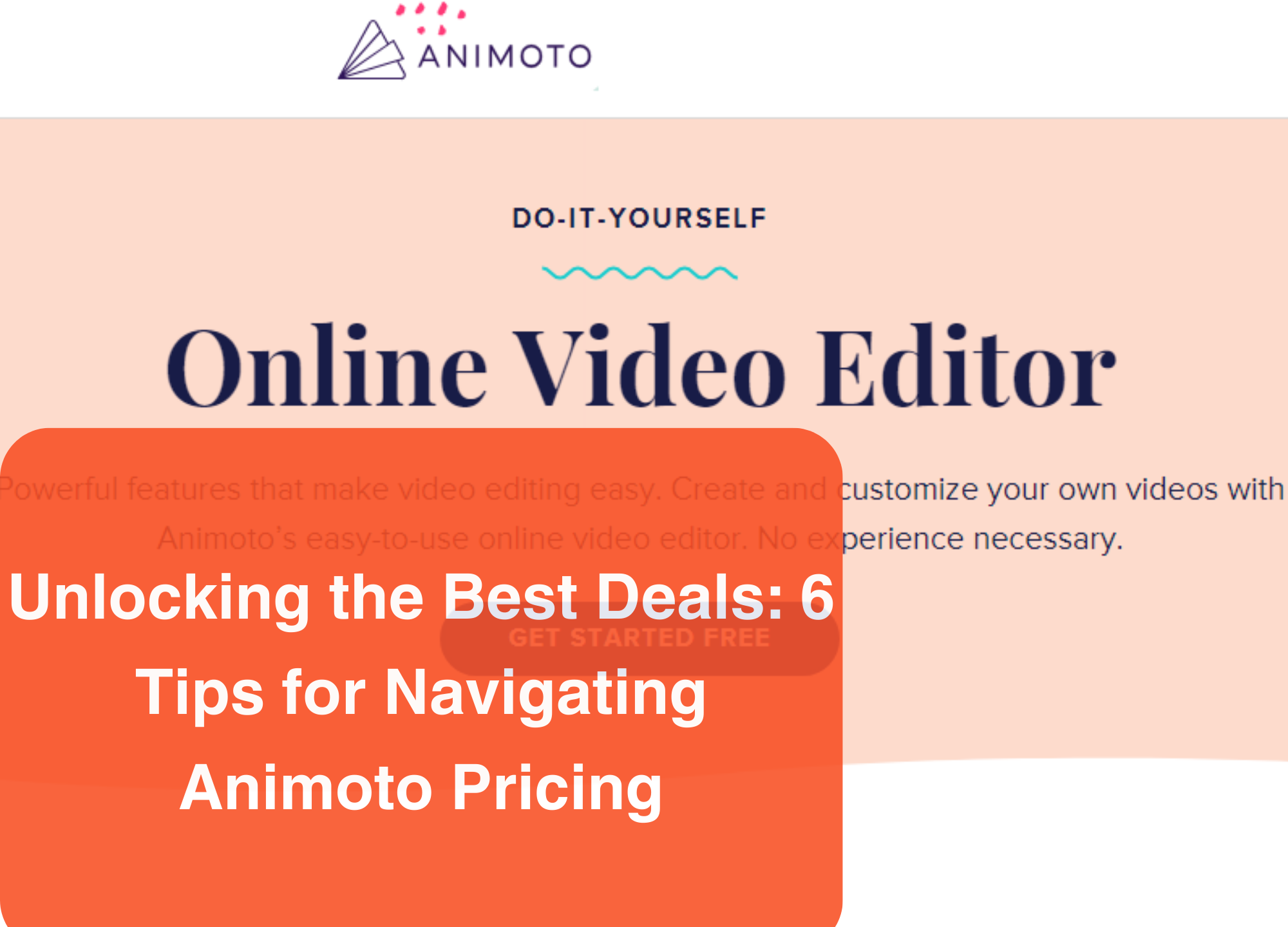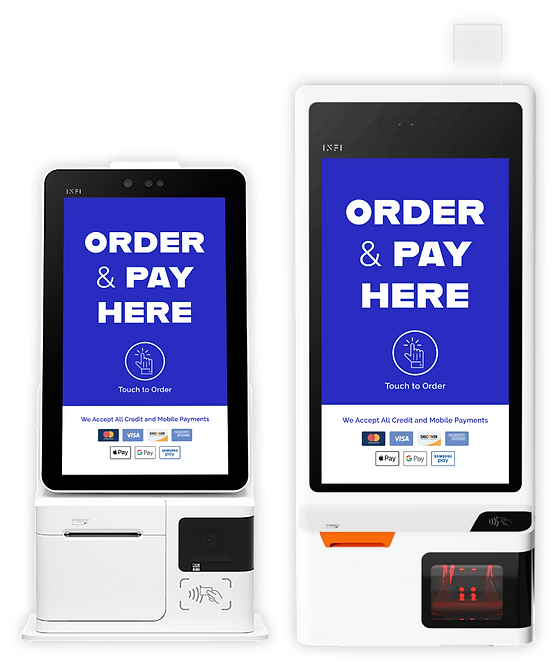Searching for a new video editor and find yourself curious about the Animoto pricing options?
You’ve come to the right place! While I navigate through Animoto’s extensive capabilities, in another guide. Here, I’ll focus solely on breaking down the available pricing plans. This guide will help you understand the features and benefits that come with each tier. I have used this tool extensively at Grovo and on over a 100 advisory project, I confidently guide you in making an informed decision based on your budget and specific needs.
Created as a simple, beginner-friendly program with a drag-and-drop interface, Animoto has become the editing tool of choice for over 25 million customers.
But, let’s see how the editor differs based on which pricing plan you pick.
Overview of Animoto Pricing
Later in the guide, we’ll explore all the Animoto pricing plans (and their pros and cons) more thoroughly.
For now, however, here’s a quick glance at all the available tiers, their monthly subscription cost, and the features that come bundled with each choice:
| Pricing Plan | Cost Per Month | Features |
|---|---|---|
| Free | $0 | ● 720p video quality ● Web and screen recording ● 50 available music tracks ● Animated designs |
| Basic | $16 | ● Everything available in the Free plan ● HD (1080p) video quality ● No Animoto watermarks or branding ● Unlimited video downloads |
| Professional | $29 | ● Everything available in the Basic plan ● Custom logos and brand colors ● 3,000 available music tracks ● Over 1 million stock photos and videos |
| Teams | $79 | ● Everything available in the Professional plan ● 3 users per plan ● Commenting features ● Workspaces for teams |
| Try It Today | Try It Today |
Tip #1: Test the Free Plan
Before you jump straight to one of the more advanced (and expensive!) plans, we strongly recommend first trying out the free Animoto personal plan and familiarizing yourself with the editor. If you end up liking the program, you can always upgrade to a more feature-rich plan. But, if it’s not for you, a trial run can save you a lot of wasted dollars!
Breaking Down Each Animoto Pricing Plan

Since we now have a more general, big picture idea of the Animoto cost tiers, let’s move on to describing each of the four plans and their respective strengths and weaknesses:
Free Plan

The Free plan, like the name suggests, is a completely cost-free subscription to Animoto.
Included in the plan are what Animoto calls its “standard features.” These features included the following:
- 720p video quality: Sufficient for a starters initial content needs, allowing them to produce and share videos without incurring extra costs.
- Web and screen recording: Ideal for creating tutorials or capturing web content, without needing additional software.
- 50 available music tracks: Offers subscribers to this plan a variety of soundscapes for different video themes, reducing the time spent on sourcing royalty-free music.
- Animated designs: My personal favorite as it adds a level of professionalism and engagement to videos, even on a zero budget.
Pros
Affordability
Free is free, after all, and that can count for a whole lot, especially with a small budget.
Option to test out the editor
The Free plan can conveniently act as a trial to see how you like the program before committing to a costlier plan.
Learning curve
This plan can act as a great introduction to the editor, on account of its ease of use.
Cons
Reduced video quality
Unfortunately, 1080p HD videos aren’t available in this tier.
Animoto Branding
Your video projects are required to include an Animoto watermark.
Limited music choices
50 tracks isn’t much to work with, especially compared to the Professional plan’s 3,000 tracks.
Tip #2: Decide If You’re a Casual User
There’s little sense in subscribing to one of Animoto’s more expensive, professional-grade plans if you’re just looking to play around with the editor a little. For users that view editing as a hobby or passing interest, the Free plan is probably the right choice!

As the next step up from the Free plan, the Basic plan is still one of the cheaper Animoto pricing options, but it comes with some added features. The most notable features included:
- Everything available in the Free plan: Retains all the features you’ve already been using, so there’s no learning curve as you upgrade.
- HD (1080p) video quality: In our experience, the jump to 1080p significantly improves video quality, making your content more appealing to viewers and clients.
- No Animoto watermarks or branding: We found that removing watermarks instantly boosts the credibility of your videos, especially when presenting to clients or stakeholders.
- Unlimited video downloads: From our use, this feature has been a game-changer, allowing us to download and distribute videos freely, without the stress of hitting a cap
Pros
HD videos
All projects support 1080p resolution.
Branding-free projects
No watermarks to be found!
Professional uses
Without the Animoto branding, there’s the option to use the tool for professional projects.
Cons
Little custom brand support
If you have your own logo or brand colors, these can’t be integrated automatically like in the Professional plan.
No voice-over features
Recording audio for your projects within the editor isn’t possible.
Lack of templates
Unlike the Professional and Teams plans, there isn’t a choice for saving templates.
Tip #3: Factor in Your Budget
Beyond this point, there’s a crucial question to ask: Are the more versatile price plans worth the higher price? Unfortunately, your answer is largely going to depend on your budget, so it’s essential to take it into consideration.

Animoto’s Professional plan incorporates several additional features over the Basic plan, such as thousands of music tracks to choose from, a stock asset library, and voice-over recording capabilities. Notable features that stood out:
- Custom logos and brand colors: I’ve found that the ability to integrate my own branding elements elevates the professionalism of my videos, making them more cohesive with our overall brand identity.
- 3,000 available music tracks: With this extensive library, I’ve never struggled to find the perfect soundtrack for my projects, enhancing viewer engagement.
- Over 1 million stock photos and videos: In my experience, this vast library has been invaluable for enriching my videos, saving me the time and effort of sourcing external assets.
Pros
Stock photos and videos
Users gain access to over a million stock photographs and video clips.
Expanded music selection
3,000 music tracks add significantly more choice to projects.
Template options
It’s possible to save up to 3 custom templates.
Cons
No collaboration tools
Comments, share workspaces, and user roles are all absent.
Restricted font options
Customers can’t upload their own fonts to the editor.
Single-user plan
Sharing projects with others becomes much more difficult.
Tip #4: Don’t Overlook Expanded Features
While the sharp price increase might deter you from choosing the Professional plan, it’s helpful to keep in mind that many of these features can offer huge potential to elevate your project to the optimal level.
Teams Plan

Built specifically for customers that need collaboration tools as part of their video editor, the Animoto Teams plan integrates multi-user feature options like time-stamped project comments, team workspaces, and an account manager. Some key features that stood out included:
- Everything available in the Professional plan: Retains all the features I’ve come to rely on, allowing me to explore the new collaborative tools without losing any functionality.
- 3 users per plan: I’ve found that allowing three users on a single plan significantly improved our project efficiency. It’s a game-changer when you’re working on tight deadlines.
- Commenting features: The time-stamped comments were invaluable for my team. They allowed me to give precise, moment-to-moment feedback, which cut down our revision cycles considerably.
- Workspaces for teams: Having a dedicated workspace was a lifesaver for keeping our projects organized. It’s was like having a digital war room where everything related to the project lives.
Pros
Up to 3 users per plan
This makes it the only Animoto plan to support multiple users.
Easier video sharing
With shared workspaces, you can easily allow coworkers and peers to view your ongoing work.
Support for team projects
Collaborating directly with others opens up a lot of doors for project opportunities.
Cons
Higher price
The Teams plan is, by far, the most expensive pricing tier.
Limited use case
Unless you’re working with others, this plan doesn’t have enough to offer to justify the rise in cost.
Increased complexity
Because of the added features, this plan is somewhat less intuitive than the other choices.
Tip #5: Consider Collaboration Features
Whether or not the Teams plan is the right fit for your workflow is going to strongly depend on if you’re working alone or with others. If it’s the former, we’d stick with an Animoto personal plan. Otherwise, the Teams plan is likely the ideal choice.
Which Price Tier Makes the Most Sense?
To help simplify the process of choosing a plan, let’s examine their features and see which options are likely to suit different users:
| Plan | Top Features | Ideal Users |
|---|---|---|
| Free | ● Basic editing tools ● Standard video resolution ● Screen/web recording | Complete Beginners |
| Basic | ● No download limits ● HD video resolution ● Watermark-free videos | Hobbyists and Casual Users |
| Professional | ● Stock photo/video library ● Custom branding ● Thousands of music options | Experienced Users and Freelancers |
| Teams | ● Multiple users ● Commenting and sharing ● Team workspaces | Businesses and Project Groups |
Finding the Best Animoto Deals

So, what can you do to trim a bit off your Animoto pricing? There are two main options to lower the cost of a subscription:
- Take advantage of discounts. Animoto periodically offers discounts on its plans, which can save you a large percentage of what you’d otherwise pay for a subscription.
- Subscribe annually. Annual subscriptions cost considerably less per month than monthly subscriptions.
Tip #6: There’s No Risk in Shopping Around
Most importantly, know that there’s no harm in waiting for a good deal! You can bide your time until an appealing discount offer comes up, or even look into other video editors and research, for example, the comparative benefits of Animoto vs Magisto.
Conclusion
At first glance, Animoto’s pricing tiers might seem a bit overwhelming, but that’s only until you dig into the details. I’ve spent considerable time exploring each plan’s features, and I can assure you that the complexity fades away once you match your needs with what each tier offers.
Whether you’re a beginner looking for basic functionalities or a seasoned pro in need of advanced features and collaboration tools, there’s a plan tailored for you. The key is to identify your priorities—be it video quality, music options, or team collaboration—and then the choice becomes almost intuitive.
Trust me, investing a little time to understand these plans can pay off in a big way, enhancing not just your video quality but also your overall editing experience.
RealGoodSoftware is powered by readers like yourself. When you purchase through our links we may earn an affiliate commission, this lets us offer research for free.