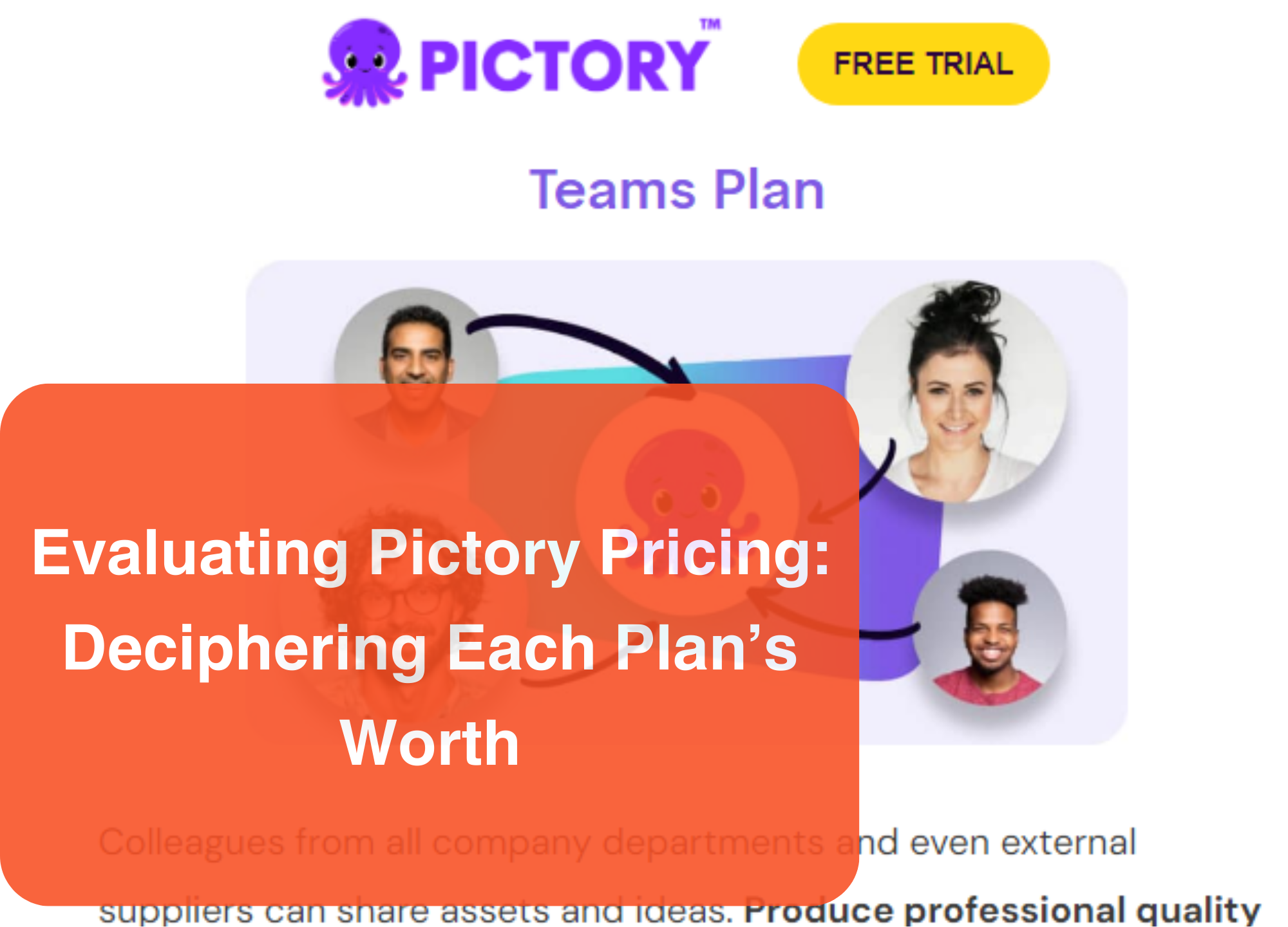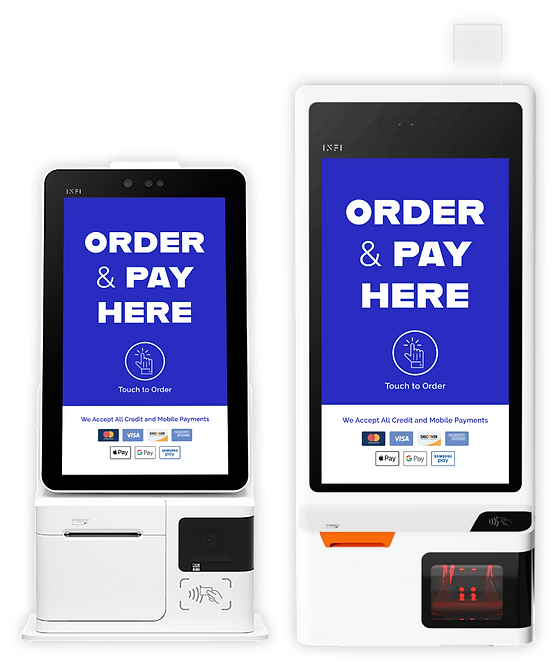When choosing an AI video creation app, Pictory pricing often sneaks its way to the top of the list. That’s why we’re here to help break things down and keep the path ahead clear and simple!
Unlike our broader evaluations (such as our deep dive into Snappa’s capabilities), this guide will instead zero in on Pictory’s pricing structure, the various cost tiers available, and tips for selecting the most budget-friendly plan.
On account of our own detailed testing of Pictory, thorough research of the company and product, and hands-on expertise with similar AI video software, we are certain that readers will benefit enormously from perusing our guide.
So, why subscribe to Pictory? Essentially, this app is perfect for beginner video content creators on a budget, freelancers who want to maximize their productivity and earnings, and businesses looking to streamline their video marketing campaigns.
Join us as we navigate through the thorny parts of Pictory’s cost and what makes each of its three plans shine!
Overview of Pictory Pricing
Similar to most software services you’ll run into these days, Pictory pricing offers variable options in the form of separate monthly subscription plans.
Before we analyze each plan on its own, it’s best to take a moment to give a broad (but, useful!) comparison of the three Pictory cost tiers:
| Subscription Plan | Monthly Price | Features |
|---|---|---|
| Standard | $23 | ● 30 videos each month ● 10 minute maximum text-to-video projects ● 34 built-in AI voices ● 5,000 included music tracks |
| Premium | $47 | ● 60 videos each month ● 20 minute maximum text-to-video projects ● 60 built-in AI voices ● 10 million Getty stock video clips |
| Teams | $119 | ● 3 users per subscription ● 90 videos each month ● 30 minute maximum text-to-video projects ● 15,000 included music tracks |
| Try It Today | Try It Today |
We should also note that there is a Pictory free trial option, but it simply offers temporary subscription access for three video projects before it’s required to upgrade to a paid
Pictory Pricing Plans in Detail
Now that we’ve covered a more basic comparison of the three available tiers, let’s explore each Pictory pricing plan with a little more investigative scrutiny:
Standard Plan
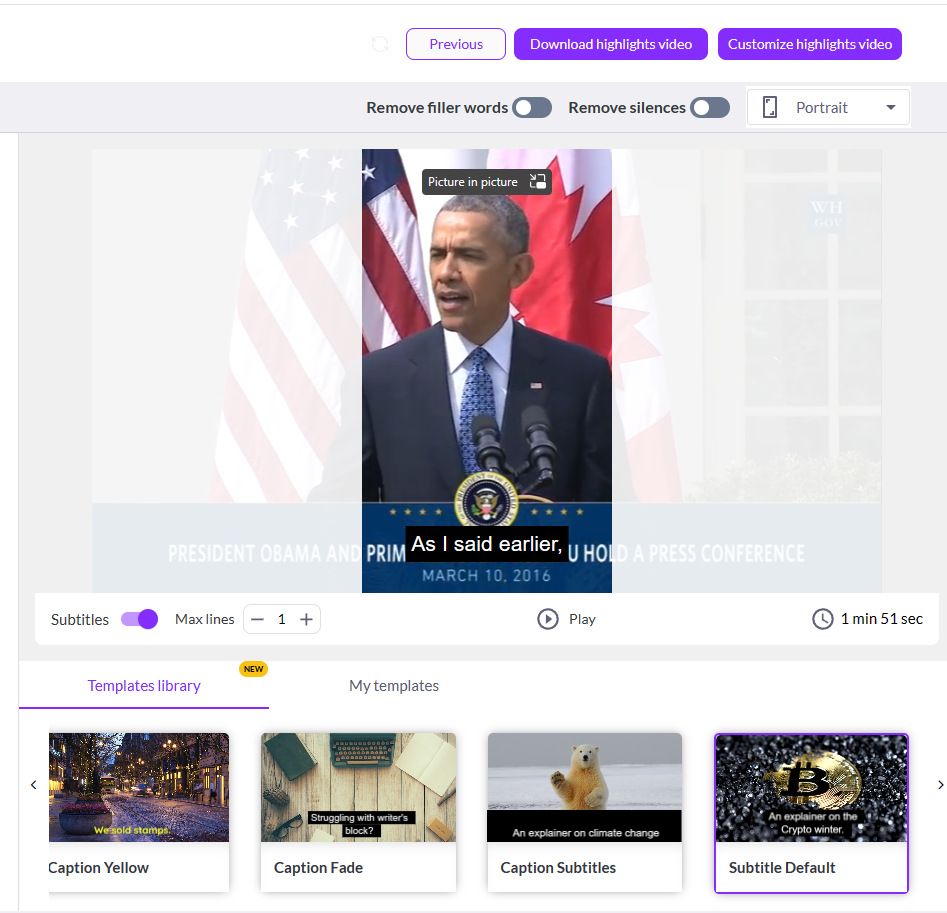
As the most basic plan, the Standard option has been marketed mainly with affordability and ease of use as its chief concerns. For the most part, our impression is that this plan isn’t as fixated on offering a full feature set as it is on delivering basic production capabilities and, even more importantly, a clean user interface.
Pros
Cost
The Standard plan is the most affordable tier, and, from our research, manages to keep impressively competitive with similar AI video apps like Movio.
Focus on beginners
We found the UI practically tailor-made for intuitive, no-experience-required ease of use. There’s a minimal layout, visually pleasing light-themed aesthetic, and a comprehensive built-in help system, with tips and explanations on navigating the app.
Great feature-to-price balance
Given that it’s the cheapest and most basic plan, we were taken aback by the rich feature set! For example, the process of turning a custom script into a fully-fleshed video was much faster and easier than we expected for a basic plan.
Cons
Lack of stock videos
During testing, it quickly became apparent that access to Pictory’s 10 million stock videos isn’t available through this plan.
Limited to 3 brand templates
Creating custom brand templates is often a huge part of commercial video projects, so we see this tier having much less viability for businesses.
Smaller selection of AI voices
At 34 voices, the Standard tier’s AI library is comparatively modest; though we’d note that, browsing through the voices, each one clearly has a distinct tone and personality, so quality isn’t an issue.

Offering an intermediate pricing tier, the Premium plan is a sort of “sweet spot” between the basic and advanced plans. The scale here includes a full feature set, but excludes often-unneeded expert features like collaboration & sharing tools.
Pros
Large asset libraries
Access to the Premium plan opens up the door to millions of stock videos, along with 10,000 music tracks from energizing digital beats to soothing Jazz-inspired tunes.
Video highlight creation
A huge plus for us was the ability to automatically generate select highlights for a video project, which interestingly has a sliding percentage scale to control how many highlights it creates.
Voice synchronization
The premium version of the app automatically syncs the AI voiceover with the video, which, we’re relieved to say, halted any irritating audio quirks in their tracks.
Cons
No collaboration features
Sharing, commenting, and other sought-after collaboration tools are only available in the Teams plan; in effect, this meant it was basically impossible for us to work on projects with other content creators.
Limited to 1 user
For complex projects, requiring multiple collaborating partners, we feel this prevents the plan from having much commercial use.
Maximum of 60 videos per month
We’d note that this limit very likely won’t be workable for large video campaigns, requiring daily marketing content.
Teams Plan

Now, we come to the highest subscription tier available!
The Teams plan is, without any doubt, the option most specially suited for projects produced and maintained by multiple editors. Compared to the cheaper plans, it’s not even a competition.
Why it matters: Collaboration is a necessity on larger organizational video projects, and, make no mistake, we’ve confirmed that this plan takes that must-have teamwork heavily into account.
Pros
Support for teams and project sharing
Testing out the tool, we were able to add team members to a project and write helpful comments to them on their existing projects
3 users per plan
Working out the math, we saw that this effectively leads to subscription costs getting slashed big time for team-created projects.
20 brand templates
Branding video content is, refreshingly, much easier with this tier than the Standard and Premium plans; creating and saving up to 20 templates opened up much more brand flexibility.
Cons
High monthly price
No doubt in our mind: The $119 subscription cost likely makes this plan a non-starter in many cases, especially, we’d emphasize, non-commercial projects.
Video limits
Even in the most expensive Pictory plan, we were a bit frustrated to see that there’s still a monthly cap on videos (90.)
Narrow use cases
For solo and freelance video projects, this tier doesn’t have much to offer; almost all of the additional features we encountered are intended for multi-user video creation.
Choosing a Pictory Plan
If you’re still having trouble figuring out which Pictory pricing plan is right for you, try not to overthink it too much!
We worked out the main pros and cons of the three plans, and what we found was that each tier offers specific feature combinations that are ideal for certain hypothetical users:
| Price Tier | Essential Features | Main Users |
|---|---|---|
| Standard | ● Text-to-video creation ● Stock music choices ● AI voice options | Beginners and casual video creators |
| Premium | ● Stock video library ● Synchronized AI voiceover ● Automatic video highlight generation | Freelancers and small businesses |
| Teams | ● Team collaboration tools and project sharing ● 3 account users ● 20 available brand templates | Video content teams and large enterprises |
| Try It Today | Try It Today |
Find the Best Pictory Deals

If there are convenient ways to reduce the overall Pictory cost, obviously that’s a benefit many would want to take advantage of!
So, what types of deals are on the table, exactly?
Alas, even though there isn’t yet a special Pictory lifetime deal (hopefully one day!), the software still periodically offers discounts and limited-time offerings. It’s also worth looking into an annual subscription, as this will reduce your monthly subscription cost by over 15%.
Parting Thoughts
So, what’s the bottom line?
At its core, Pictory pricing is not a one-size-fits-all approach: Each plan has its own benefits and downsides, so it’s important to compare the subscription cost, features, and targeted use cases with your own criteria to determine which tier is the best fit for your project vision.
Additionally, it’s crucial to consider the long-term value of your chosen plan. Will it scale with your needs, or will you find yourself quickly outgrowing its limitations? The right plan should not only meet your current requirements but also offer room for growth and adaptability as your projects evolve. Making a thoughtful choice now can save you both time and money in the long run.
RealGoodSoftware is powered by readers like yourself. When you purchase through our links we may earn an affiliate commission, this lets us offer research for free.