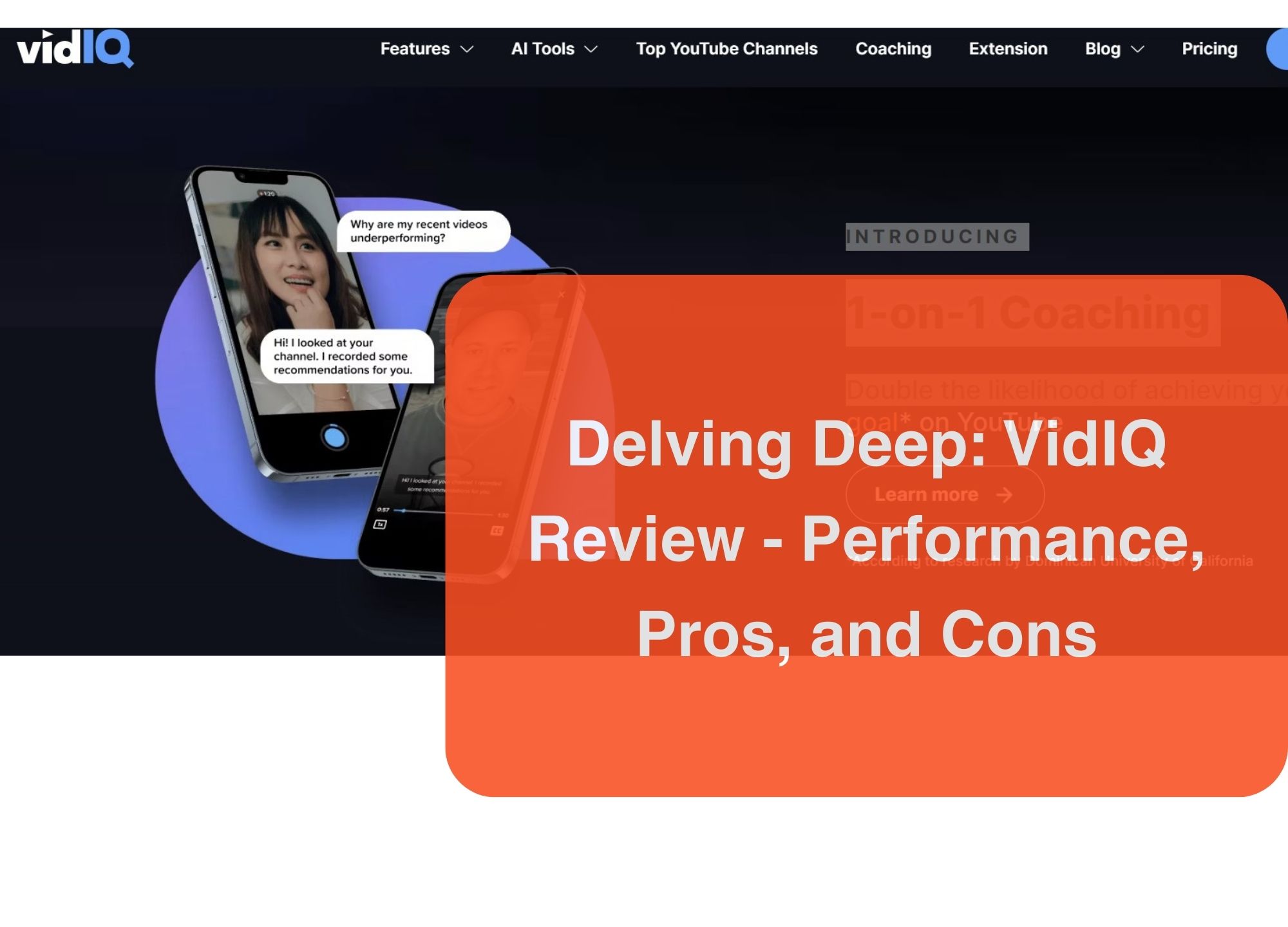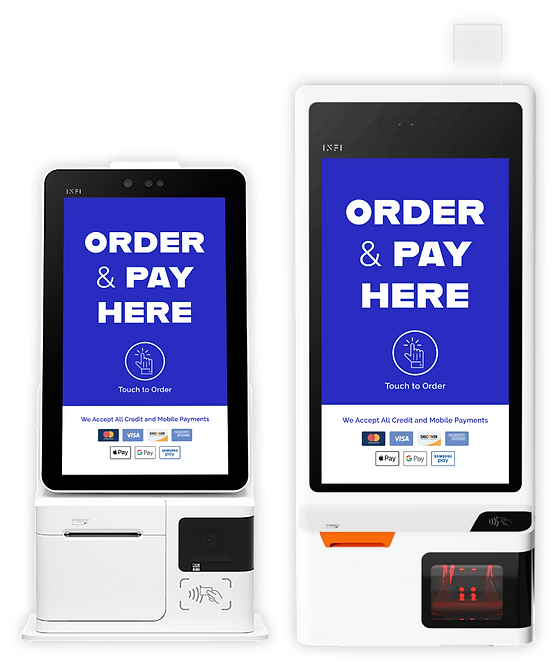vidlQ is a software that helps you kickstart your YouTube success with insights, analytics, and recommendations. Unlike other YouTube optimization software, vidlQ is available to users in browser extension. A simple vidIQ review like ours will show you how it works, whether it’ll work for you, and how it compares to rival software. We’ve spent hours using vidIQ and comparing it to competitors to bring you a review you can trust.
vidIQ’s main aim is to enhance the productivity of your video content. Its features include SEO, topic suggestion, automated subtitling, and much more. As we explore in our comprehensive look at Tubebuddy, these two applications are often used interchangeably by creators.
So how do you decide whether vidIQ best suits your project? Especially when there are close competitors like Tubebuddy. Read on as we discuss these points in detail inside this vidIQ review.
What is vidlQ?
vidlQ is a software that helps you create, publish and optimize your YouTube content for the best results. It is available in different pricing tiers, depending on the creator’s scale and content needs.
More than 600k authorized channels use vidlQ to boost their engagement and subscribers. And, with SEO, channelytics and content planning, vidlQ claims you can do it too. vidlQ is competing with Tubebuddy, Dacast, and Adilo – which also offer YouTube automation services.
This is what I saw after login. When you click “Add Your YouTube Channel”, you’re immediately redirected to where you’ll log into YouTube via Google sign-in

Next, a popup on the screen will give you the orientation process, complete with a video to get you started. The next popup is for you to add your keywords. These would help vidlQ gear its suggestions to your content goals

I initially opted for the Pro Plan and then upgraded to the Boost plans as I started spending more time on this tool.
Analyzing our vidIQ Review Pricing Tiers

vidlQ offers four main pricing tiers to users, namely:
$0
Basic
- Access to three daily ideas and competitor tracking
- Access to the vidlQ academy
- Basic video analytics and the ability to compare views
- Access to video scorecard and live stats bar
Starting at $7.50
Pro
Everything in Basic, plus:
- Access to up to 10 daily ideas and 1 trend alert
- Email and chat support
- Access to keyword research tool and limited most viewed videos feature
- The ability to view top trending videos
- Access to an advanced keyword research tool
- Access to Best Time of the Day feature to improve engagement
$39
Boost
Boost is the most widely used subscription among vidIQ’s plans. I conducted a deep vidIQ boost review and found that while it is the costliest, the extensive tools make up and trend alert options make up for it.
Everything in Pro, plus:
- Up to 50 daily ideas and access to the vidlQ keyword engine
- The ability to access 5, 10, or 15 trend alerts
- Advanced feature for Most Viewed Videos
- Access to dedicated SEO analysis and channel-wide tags
Starting at
$79
Max
Everything in Boost, plus
- Access to priority email and chat support
- Access to a live coaching group
- The ability to retrieve previously recorded coaching sessions
- Access to a premium community for exclusive creators
Reviewing vidIQ Pros and Cons
vidlQ, like all other software, has its share of downsides. This doesn’t necessarily write vidlQ off, it just means that it won’t be the best match for all YouTube creators. The key is using the pros and cons to make an informed decision about subscribing to the software.
Here are the good and bad sides I realized after using vidlQ:
Pros
Basic videolytics are available in the free plan:
Videolytics lets you know what works and what doesn’t, so you can channel your efforts in the right direction. So, making them available in the free plan not only increases its value, it also assists beginner creators.
The SEO tools are extremely useful:
With the help of vidlQ, creators are successfully targeting and converting their target audience. vidiQ offers keyword research, a Best Time to Publish feature, and video analytics to highlight how each video does.
No restriction to assessing and optimizing new content:
Unlike some YouTube optimization software, vidlQ isn’t restricted to assessing and optimizing new content. You can get suggestions on how to improve old videos and generate more views and overall engagement.
Cons
The free plan’s SEO is limited:
While developers provided videolytics in vidlq’s free plan, it lacks heavily in other areas. For instance, there are no SEO tools like the keyword research tool or keyword engine.
It is fairly pricey:
Compared to vidlQ’s alternatives, its pricing plans lean toward the costly side. No doubt, Pro costs $7.50 but compared to Boost, Pro is no better than the freemium version. This is likely why Boost is the most used pricing tier on the vidlQ platform.
It restricts Pro users to one channel per account:
One downside of using vidlQ’s Pro plan is its channel restriction. So, to use your vidlQ subscription for other channels, you’ll need to upgrade to Boost, which can be frustrating for big creators with multiple channels
VidIQ Review: Rating Details
Ease of Use
The dashboard is user-friendly, making navigation incredibly straightforward. The layout is intuitive, facilitating a smooth workflow. Video guides are available for quick learning.
Daily Ideas
Daily topic suggestions are a creative lifeline for content creators. Predictive analytics assist in strategic content planning. However, Pro users might find daily idea limitations slightly restrictive.
Search Engine Optimization
The SEO feature offers insightful keyword suggestions for video optimization. It pairs well with the Daily Ideas, enhancing content visibility. It’s a valuable tool for both beginners and seasoned creators.
Subscriber Overview and Monetization Tracke
Subscriber statistics provide deep insights into viewer preferences. It aids in crafting content that resonates with the audience. The monetization tracker is a handy tool for goal tracking.
Competition Tracker
This feature facilitates effective tracking of competitors’ progress. It provides a clear snapshot of performance milestones. It offers a comprehensive view of strategy effectiveness compared to competitors.
vidlQ Analytics
The analytics feature offers a detailed overview of channel health. It helps in identifying patterns of engagement over time. This feature is instrumental in developing informed content strategies.
Best Time to Pos
This feature aids in strategizing content posting times effectively. It analyzes audience activity to pinpoint optimal engagement windows. This ensures that content reaches the right audience at the right time.
Embed URLs
This feature effectively tracks views generated from external platforms. It helps in identifying potent platforms for promotional activities. It is a valuable tool for optimizing video exposure and reach.
Trending Videos
The trending videos feature is a powerhouse for content inspiration. It provides real-time insights into what is currently popular on YouTube. It’s an excellent tool for creators looking to tap into current trends.
vidIQ review: Tallying Performance with Rating Details

vidlQ’s interface is built so easily that you can’t get lost between pages and icons. I found the dashboard that encompassed almost all vidIQ’s features, plus a drop-down menu on the top right of the screen. There, I could see all vidlQ’s features titled simply for easy navigation. By the left, I also found a video guide that took me through the process with demonstrations and simple terms.
Daily Ideas

The “Daily Ideas” section is a feature I found useful for topic planning. The feature used my provided target and suggested keywords to build up a list of interesting ideas I could use for videos. Asides from suggestion topic options, it offered predictions on each topic to help decide the videos that’ll likely do well.
My favorite part was the flexibility the tool offered me. I had the option to save or dismiss the AI’s suggested ideas so that vidlQ could personalize the suggestion for more bespoke topics. The downside was that, as a Pro user, I was limited to three ideas per day, so I’d either make do with those, return tomorrow, or upgrade to vidlQ’s Boost plan.
Search Engine Optimization:

vidlQ’s SEO feature came handy when I needed my videos to be well-optimized. It generated useful keywords for my videos, showed me the search volume (that is, how many searchers input their query), and the competition. Like the topic planner, I found that it displayed top opportunities I could implement in my videos, along with an idea of how the videos will fare.
When I paired it with vidlQ’s Daily Ideas, the SEO feature provided the much needed automation in my productivity and helped me rank well when viewers search for my target keywords.
Subscriber Overview and Monetization Tracker
One feature I found particularly useful were the subscriber stats. They are a great resource because they give me a good peek into my viewers’ minds and help me decide the ideal content to serve them. vidlQ offers a subscriber overview feature that shows the channels your viewers are watching, and I capitalized on this feature to add the channels to my competitor list. Plus, they showed me the ideal time to post content so I could achieve maximum engagement. I saw pretty good results from using this feature, and as my subscriber count increased, vidlQ updated its stats to provide me with accurate analyses.
On the same page, I found a monetization tracker and what it did was keep me updated on my journey to monetization. You’ll need 4000 watch hours and a minimum of 4000 subscribers to monetize, and the feature made sure I knew where I was, every step of the way. From here, I could also derive some key channel information, such as which of my marketing efforts caused my watched hours to jump
Competition Tracker

Remember how I mentioned a competitor list? Well, vidlQ features is competition tracker feature that I use to compare my channel’s progress against the competition. I simply added competitor channels (like the ones I derived from the other channels my viewers are watching) into the slots and it showed my performance milestones such as views, subscribers, and public videos.
The same feature offered me some channelytics such as my views and subscribers over 1, 2, and 4 weeks. It gave me a clear image of how my channel fared with the strategy I had in place and how it compared to other creators doing the same thing. I could also see the top videos on your competitors channel, which gave me some more topic ideas for my own channel.
vidlQ Analytics:

In the ever-competitive YouTube space, vidIQ emerges as a beacon of insight, offering a comprehensive analytics feature that stands out with its user-friendliness and depth. As someone who has navigated the intricate world of YouTube content creation, I find the analytics tool to be a reliable companion in tracking channel health. It presents a clear picture of your channel’s performance, showcasing the number of views, comments, and subscribers garnered over different time frames. This feature, in my experience, acts as a mirror, reflecting the highs and lows of your channel’s engagement, and helping you pinpoint the strategies that worked.
However, it’s worth noting that YouTube recently revamped its analytics dashboard, making it more intuitive and easy to navigate, somewhat overshadowing vidIQ’s analytics feature. Despite this, I still appreciate the detailed insights vidIQ provides, allowing for a deeper understanding of audience interaction patterns. It’s a tool that encourages reflection and adjustment, helping creators to fine-tune their strategies for better engagement. In my journey, I’ve found that integrating such analytics into our workflow has been instrumental in shaping our content to resonate more with our audience, making it a vital tool in our YouTube toolkit.
Best Time to Post
Navigating the digital space, I’ve found that the “Best Time to Post” feature by vidIQ is like having a friend in the industry who knows exactly when your audience is most receptive. It’s straightforward and user-friendly, offering insights that can really make a difference in your engagement rates. From a personal standpoint, I can say it’s been a game-changer in understanding when to reach out to my audience for the best possible interaction.
Moreover, this tool is a real time-saver, eliminating the need for guesswork and trial and error. It’s like having a roadmap to your audience’s habits, helping you to align your posting schedule with the times they are most active online. This means your content is more likely to hit the mark, catching viewers when they are ready and eager to engage. It’s a practical, no-nonsense tool that I believe can be a great asset to anyone looking to boost their online presence.
Embed URLs
In my experience using vidIQ, the “Embed URLs” feature has been a game-changer. It’s like having a magnifying glass that helps you scrutinize exactly where your content is gaining traction, be it on a buzzing Reddit thread or a niche blog. It’s not just about identifying these platforms, but also understanding the level of engagement your content is receiving there, which is quite insightful.
However, I must say, a potential enhancement could be a notification system to alert you in real-time when your content is shared on a significant platform, making the tracking process even more seamless. Despite this, it’s undeniable that this feature is a powerhouse, offering a wealth of data that can guide a more targeted and effective promotional strategy. It’s a tool that certainly adds value, aiding in crafting a content strategy that resonates well with the audience and potentially broadening your reach.
Trending Videos
The trending videos feature is pretty explanatory, it shows you which videos are currently trending on YouTube. I found it particularly helpful when drawing inspiration from popular videos. For one, you can’t tell for sure when a video began trending without analytics, meaning a video with 1m likes could have gotten those likes months or even years ago.
But with the trending videos feature, I knew exactly what viewers are getting excited about. You can either gather some research about a new niche or you can quickly create a video on the same topic or a related one.
vidIQ review: Comparing with Rivals
Tubebuddy

Like vidlQ, Tubebuddy is a YouTube analytics tool that helps creators achieve more engagement and better conversion rates. It targets SEO, productivity, and channelytics to give users an eagle’s eye view of their marketing efforts.
Tubebuddy operates 4 pricing tiers, which are the Free, Pro, Tubebuddy Legend, and Tubebuddy Enterprise. The plans are a great value for the money, and the software is easy to use. But, the limit of one account for one channel is inconvenient for many creators, to say the least.
Tubebuddy Overall Rating
Dacast

Dacast, which was formerly vzaar, is a live streaming and video services targeted at freelancers, small businesses, and large enterprises. Unlike vidlQ, it is available to users as a web extension and mobile app.
Dacast offers four pricing tiers, namely Starter ($39), Event ($63), Scale ($165), and Custom. The software is pretty reliable in itself, but the pricing is relatively high for freelancers and individual creators.
Dacast Overall Rating
Adilo

Adilo is a cloud-based video marketing and hosting that solely targets businesses and enterprises. It doesn’t offer a freemium plan like vidlQ, but it offers a free trial to allow users get a taste of what they’re paying for.
There are three pricing plans named Creator ($29), Growth ($49), Business ($99). It features a road map that allows businesses to oversee and integrate channels. However, freelancers and individual creators.
Adilo Overall Rating
RealGoodSoftware is powered by readers like yourself. When you purchase through our links we may earn an affiliate commission, this lets us offer research for free.