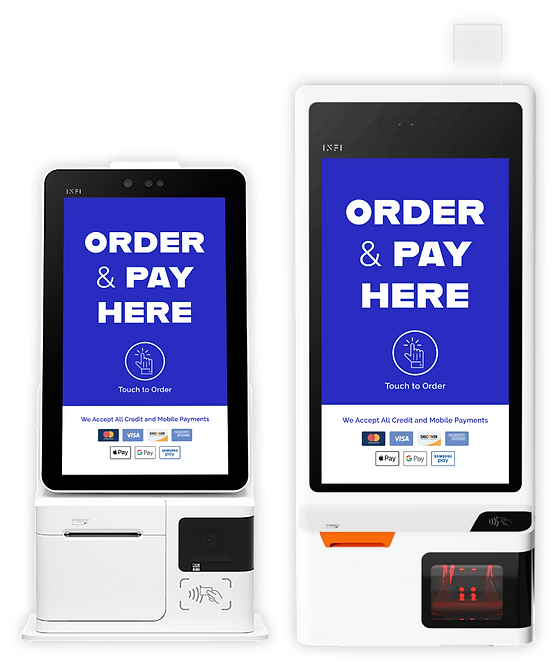AI-powered video production is a booming field that experts only expect to grow even more, and this is why issues like Pictory vs InVideo are essential.
Given our history and experience in reviewing AI video production apps, including tools like Colossyan Creator, we’ve built up a knowledge base and skill set in discerning quality editing products from those simply looking for a cheap buck. You can depend on us to know which apps have value and which readers should steer clear of.
Overall, we think InVideo offers most users a higher quality experience. But, that’s not the whole story! Join us and we’ll take you through the two editors and when it might make sense to choose one over the other.
Overview of Pictory

Marketing itself as a quick, simple, and affordable app for generating short promotional videos from longer form text, Pictory has a lot going for it!
Top features you’ll find bundled with Pictory are a selection of professional AI voices, automatic script-to-video conversion, quick caption and transcription generation, and an expansive library of stock videos and images.
Difference #1: Pictory Emphasizes Short Form Videos
While Pictory can absolutely find a use for longer video production, there’s a clear emphasis on producing short, attractive ‘highlight’ reels for social media and promotional campaigns.
The basic idea here is that users can take an existing batch of text content (like a blog post or research paper), boil it down to a short script, and automatically generate a video from that script, which can then be shared with a brand’s audience.
Overview of InVideo

No doubt InVideo exists in the same field as Pictory and can do many of the same tasks, but there’s a different “flavor”, so to speak, to its feature set. Functionality and selling points InVideo offers include over 7,000 video project templates, a comprehensive asset library, and fully-featured voiceover editing.
Difference #2: InVideo Emphasizes Quick Production
In contrast to Pictory, InVideo focuses on all-around quality video production, regardless of length or whether the project is meant for social media sharing.
As a result of this broader design mission, InVideo has a more versatile feature set. On the other hand, that also means its features can’t always compete with the more singular attention of the Pictory team!
Pictory vs InVideo: Pricing
Pictory vs InVideo pricing is a key area that we want to discuss on its own (though we also get more in depth on the issue of affordability further on in the comparison.)
Let’s break down the pricing plans sold by the two apps, starting with Pictory:
| Price Plan | Monthly Subscription Cost | Features |
|---|---|---|
| Standard | $23 | ● 30 videos each month ● Text-to-video projects (10 minute limit) ● 34 AI voices ● 5,000 music choices |
| Premium | $47 | ● 60 videos each month ● Text-to-video projects (20 minute limit) ● 60 AI voices ● 10 million stock videos |
| Teams | $119 | ● 3 account users ● 90 videos each month ● Collaboration tools ● 15,000 music choices |
| Try It Today | Try It Today |
Now, let’s look at InVideo’s price tiers:
| Price Plan | Monthly Subscription Cost | Features |
|---|---|---|
| Free | $0 | ● 6,000 project templates ● Over 3 million media assets ● AI script generation ● Collaboration tools |
| Business | $30 | ● Watermark-free videos ● 60 exportable HD videos ● 20 removable backgrounds ● 10 GB of cloud storage |
| Unlimited | $60 | ● Unlimited exportable HD videos ● 40 removable backgrounds ● iStock asset access ● 100 GB of cloud storage |
| Try It Today | Try It Today |
Difference #3: Two Pricing Philosophies
Pictory and InVideo clearly have two very distinct ideas on pricing.
Whereas Pictory limits itself to paid plans from the start, and only gradually amps up the feature range with each tier, InVideo instead starts with a free but feature-limited plan and reserves the best features for the Unlimited tier.
Side by Side Comparison
Though we intend to go head-first into our matchup of Invideo vs Pictory in just a moment, we often like to give a barebones overview of our assessment ahead of time.
Here’s how we rate Pictory vs InVideo, using a 5-star scale:
Overall Star Rating
Templates and Assets Libraries
Performance
Text-to-Speech Quality
User Interface and Ease of Use
Affordability
Educational and Support Resources
Difference #4: Varying Strengths and Weaknesses
Though it’d make things much easier if one app was uniformly higher quality in all areas compared to the other, that’s sadly not the case!
For Pictory, the tool is consistently of a good quality on most metrics, with the exception of support resources and performance quality. InVideo, on the other hand, has some areas where it truly shines brightly (like templates and the UI), which are tempered by some glaring cons.
Detailed Matchup of Pictory vs InVideo
Without further ado, let’s jump right into our Pictory vs InVideo comparison, where we’ll take a look at the top features of both products and how they measure up!
Templates and Assets Libraries
Any decent AI video tool will come bundled with a robust set of templates, along with stock video, images, and audio tracks.
The reason for this is simple: Convenience! Most projects don’t have the time or resources to create everything from scratch, so prebuilt assets are crucial to getting a video off the ground.
So, how do Pictory and InVideo perform here?
Pictory

For the most part, there’s little room for negativity with Pictory’s libraries!
To start, we were exceptionally impressed when we opened up the Premium plan and were greeted with a range of business templates to start our project. That said, we would have really liked to see more options, as Pictory’s template selection is quite limited.
On the bright side, the stock video options were enormous, with easily searchable and professionally-shot video clips on just about any subject you can imagine! This vast stock video library effectively eliminates the hassle of sourcing high-quality footage, allowing you to focus more on creativity and less on logistics.
InVideo

InVideo’s template and media libraries were extraordinarily versatile.
We launched the app and were almost taken aback by the template options, from animated designs to business presentations, real estate promotions, holiday greeting layouts, and exercise/fitness tutorials.
Similarly, InVideo stock photos and videos were abundant, and we enjoyed playing around with the video options more than strictly necessary!
Verdict
Both Pictory and InVideo do templates and media well, but, in our view, InVideo simply takes the cake. The wider availability of templates, and (often higher quality) stock assets are just too difficult to beat!
Performance
Advanced features are an appreciated addition to AI video production, but performance is critical!
If we can’t get the editor to consistently generate compelling videos without bugs or crashes, then what’s the point?
On that note, let’s go over the performance and stability of Pictory and InVideo:
Pictory

Pictory’s performance had some hits and misses.
Fortunately, stability wasn’t an issue. Despite us having an active video project open, pulling up the app’s Getty library of millions of images, generating AI highlights on the fly, and adding text and captions, the program was never once in any danger of crashing.
However, rending speed was a big problem. Even a short, few-minute long video could take several excruciating minutes to load and play!
InVideo

To our surprise, InVideo also had its fair share of performance issues.
Multiple times, we finished up a project, hit the button to start the rendering, and were rewarded with a corrupted video file that wouldn’t play! To make matters worse, text was stubborn and difficult to work with; we’d try to place text selections within a scene and couldn’t get the program to cooperate.
But, to be fair, the editor mostly ran smoothly. No crashes or serious glitches to report here!
Verdict
The two apps could both use some performance improvement. Generally, however, we found Pictory to run more consistently and cause few headaches than InVideo, even if the rendering times could get absurd.
Text-to-Speech Quality
Since Pictory and InVideo both offer automated text-to-speech generation, let’s go over the functionality of the two apps and the quality of the final voice result.
Pictory

We were highly impressed with Pictory’s AI speech generation. Not only were there several, usually realistic-sounding voice options to select, but the speech itself matched our transcripts, rarely making any mistakes or pronunciation missteps.
That’s not to say there weren’t criticisms!
Some of the voices sounded a bit clunky and had a machinelike cadence to their speech, especially when we generated long text selections. While the technology is impressive, it’s not yet perfect and may require some manual adjustments for more nuanced projects.
InVideo

Though InVideo mostly generated quality voiceover output from our text input, we encountered a couple of issues:
First, the lack of AI voices was quite a disappointment for us. It would have been much more convenient to choose from a larger library of voice avatars, like the one offered by Pictory, rather than being stuck to only a handful of choices or having to upload a custom voice.
In that vein, we also weren’t fans of the robotic-sounding vocal patterns of the existing voices.
Verdict
Each app generally delivers acceptable voiceover quality from text input, but we have to give this category to Pictory for more natural-sounding speech generation and a wider range of prebuilt AI voice options.
User Interface and Ease of Use
Our preference, and we’re sure most readers will agree, is that a video app offers as simple and clean of a user interface as possible, while still maintaining a strong feature set.
So, do Pictory and InVideo keep this principle in mind?
Pictory

By most metrics, Pictory has an extraordinarily easy user interface! Everything is laid out to make editing intuitive and simple.
We did have a minor complaint: Most editing options required us to leave the preview pane and instead enter into a new editing interface. This is rather inconvenient, and we think the app could benefit from combining the two interfaces into one streamlined design.
InVideo

InVideo’s UI was almost too good to be true!
Whether it’s the clean, neatly sectioned grid interface, the intuitive video timeline, or the clearly positioned and labeled tabs, everything about the app’s layout was a breeze. We were also impressed with the plain, yet attractive color scheme and icon choices.
Verdict
We have few complaints about either app’s UI, but InVideo includes everything we could want in an editor’s layout, so we have to call it the winner of this contest!
Affordability
While not a “feature” per se, affordability is one of the most important criteria for any software tool and, given that video apps can be quite expensive, it’s vital to compare Pictory vs InVideo pricing.
Pictory

While browsing the subscription plans, our main impression was that each Pictory tier is a bit on the pricier side than what we’d normally expect for this kind of editor.
But, there’s a big caveat!
Each plan is packed full of features, whether it’s the thousands of music options (even for the most basic plan) or the automatic transcription features. In other words, while the price is a little high, we certainly felt that we got our money’s worth! ! The robust feature set can be a game-changer for content creators who require a variety of functionalities in one platform.
InVideo

InVideo sort of takes a mirror approach to affordability, compared to Pictory.
While Pictory aims for a rich feature set, even at the expense of a higher monthly subscription, our takeaway from InVideo was that each plan is super reasonably priced, but doesn’t quite come with the range of features found in other apps.
This was especially true for the voice and text-to-speech features, which, as we mentioned earlier, were a little disappointing even in the higher pricing tiers.
Verdict
Pictory and InVideo both offer a high price-to-value ratio, but Pictory does it by bundling a huge pool of features into its interface, while InVideo simply prefers to keep the monthly subscription on the reasonable side.
Educational and Support Resources
Most software apps, especially those that rely on skills and expertise like video production, provide their customers with help and support resources to ease any difficulties with the learning curve.
Let’s look at how Pictory and InVideo tackle this problem:
Pictory

Pictory offers a few different channels for learning and guidance, but we thought the video marketing masterclasses were especially intriguing.
After we clicked through Pictory’s help portal, we saw detailed guides on increasing brand engagement for businesses who use the app, along with tips and tricks for transforming old content like blog posts into promotional highlight videos.
InVideo

InVideo has a contact page and social media channels, but we were drawn to the company’s blog as our primary source for education on the tool.
While there were helpful guides on using the app itself, there were also endless posts on marketing, social media branding, community engagement, and working with video platforms like YouTube and TikTok.
We came away from the blog knowing a lot more than we expected to!
Verdict
Neither app exactly goes out of its way to provide visitors with quality resources, but we found that InVideo’s plentiful blog content gave it a small edge over Pictory’s more conventional customer support approach.
Difference #5: InVideo Is a Higher Quality Product
Even though Pictory has much going for it in most areas, InVideo’s above-and-beyond performance in its user interface design and beginner-friendliness, along with its comprehensive asset libraries, cause it to edge out Pictory in overall quality.
Conclusion
When it comes to Pictory, a generally rock-solid feature set is brought down by issues like user support and software performance, resulting in an overall rating of 3.75/5.
Meanwhile, InVideo is a master of template choice and user-friendliness, but falls short in performance and text-to-speech. With a score of 4/5, this is the app we’d recommend to most users.
We encourage you to use our Pictory vs InVideo guide as a jumping off point to research the two programs yourself and find out which you’d like to give a shot!
RealGoodSoftware is powered by readers like yourself. When you purchase through our links we may earn an affiliate commission, this lets us offer research for free.